June has arrived, and with it comes sunshine, summer activities, and plenty of exciting new features in Revive!
Keep scrolling to see which new features have been released in Revive in May.
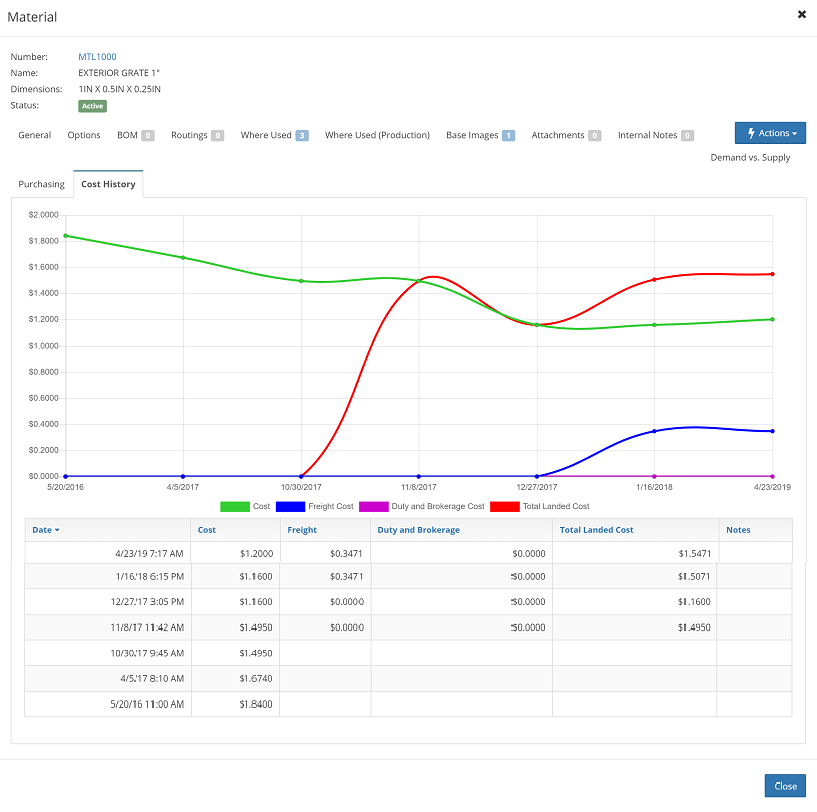
Cost & Price History:
- Material Dialog - Added Cost History Tab
- Material Dialog - Cost History -> Price vs. Cost - Added Price Line
- Product Dialog - Added Price vs. Cost - Added Price and Outsource Price Line
- Product Dialog - Price vs. Cost - Added Costing Lines
- Part Dialog - Added Price vs. Cost - Added Price Line
- Part Dialog - Price vs. Cost - Added Costing Lines
A Price vs. Cost tab has been added to the material dialog, part dialog, and product dialog. This tab tracks changes and displays differences between cost, price, and outsource price (products only) over time for items.
Order Entry:
You can now generate a new order directly from a quote or a customer PO, reducing errors and the time it takes to enter orders. You can also copy lines from one order to another, making repeat orders quick and easy. Watch the videos below to see how.
- VIDEO: Quote - Generate New Order
- VIDEO: Order Entry - Copy Lines
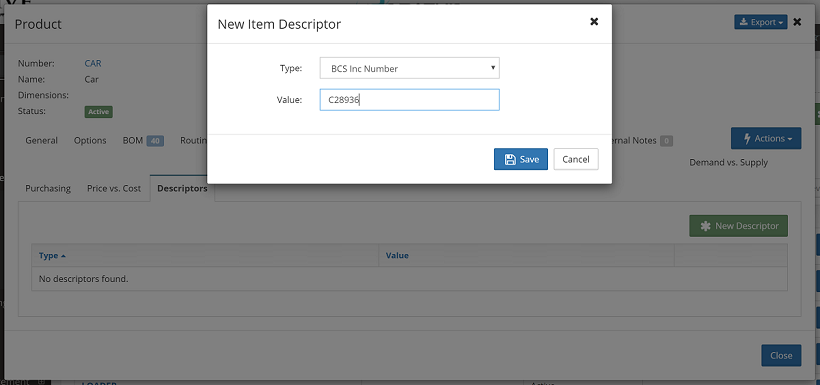
Item Dialog:
- Item Dialog - Descriptors Tab
You can now add a specific descriptor to items with the descriptors tab, such as company item codes.
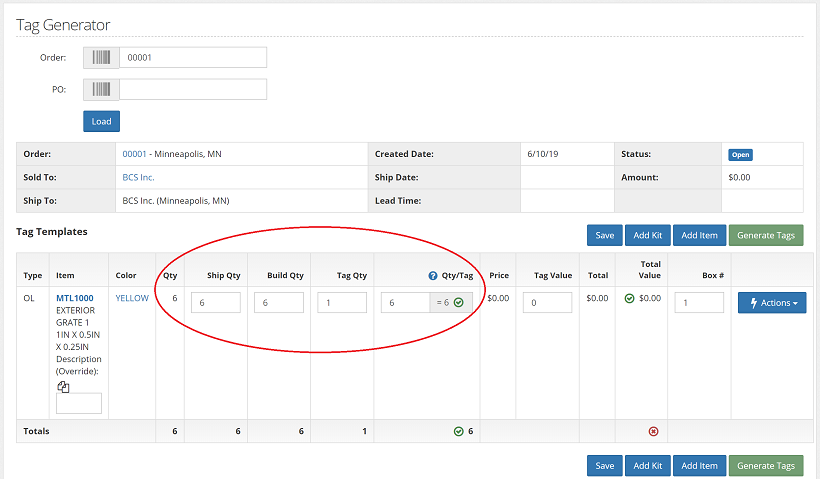
Tag Generator:
- Tag Generator - Multiple Items per Tag
- Tag Generator - Auto-Suggest Qty/Tag
You can now create single tags to represent multiple items. Include the entire item quantity on one tag or split between multiple tags. Warnings will appear when tag quantity or total item quantity does not match. In addition, when you modify the tag quantity, it will auto-suggest a qty/tag amount.
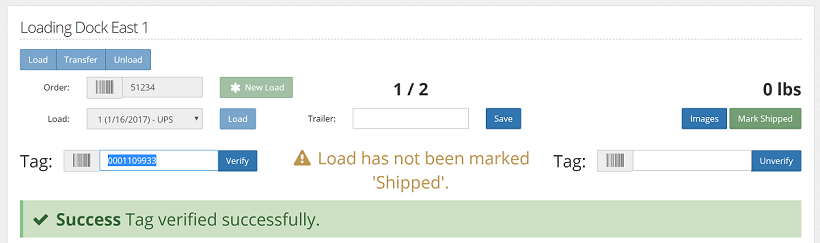
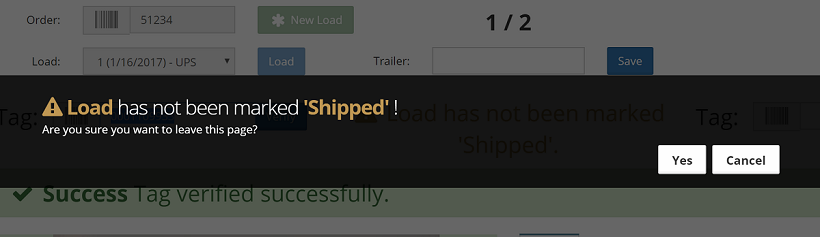
Loading:
- Loading Station - Load Not Marked Shipped Warning
When tags are scanned into a loading station but the load has not been marked shipped, the page will display a warning. If users attempt to navigate away from the page without marking the load as shipped, an additional warning will pop up asking if they are certain they want to leave the page without marking the load as shipped.
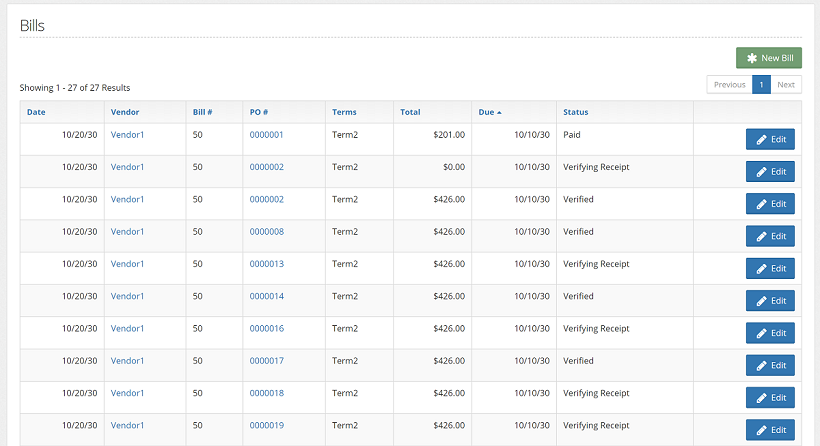
Bills:
- Purchasing - Bills - 3-Way Match (Basic 1:1:1)
- Accounting - Payables - Bills to Pay
Bills in Revive can now be 3-way matched by quantity, price, and total. Bill quantity will be compared to PO quantity and quantity received in inventory. If quantities do not match, the bill will go into verifying receipt status, which will indicate that the inventory manager needs to assess the mismatch. Bill price will be compared to PO price, and the bill total will be compared to PO total. If prices or totals do not match, the bill will go into verifying price status, which will indicate that the purchasing manager needs to assess the mismatch. If the bill passes all three matches, it will go into verified status and show up in Accounting – Payables – Bills to Pay.
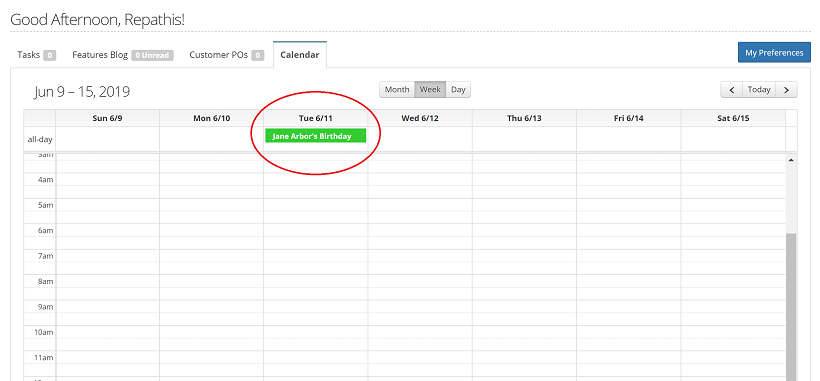
Other New Features:
- Home - Calendar - Added Employee Birthdays
- Page Attachments
