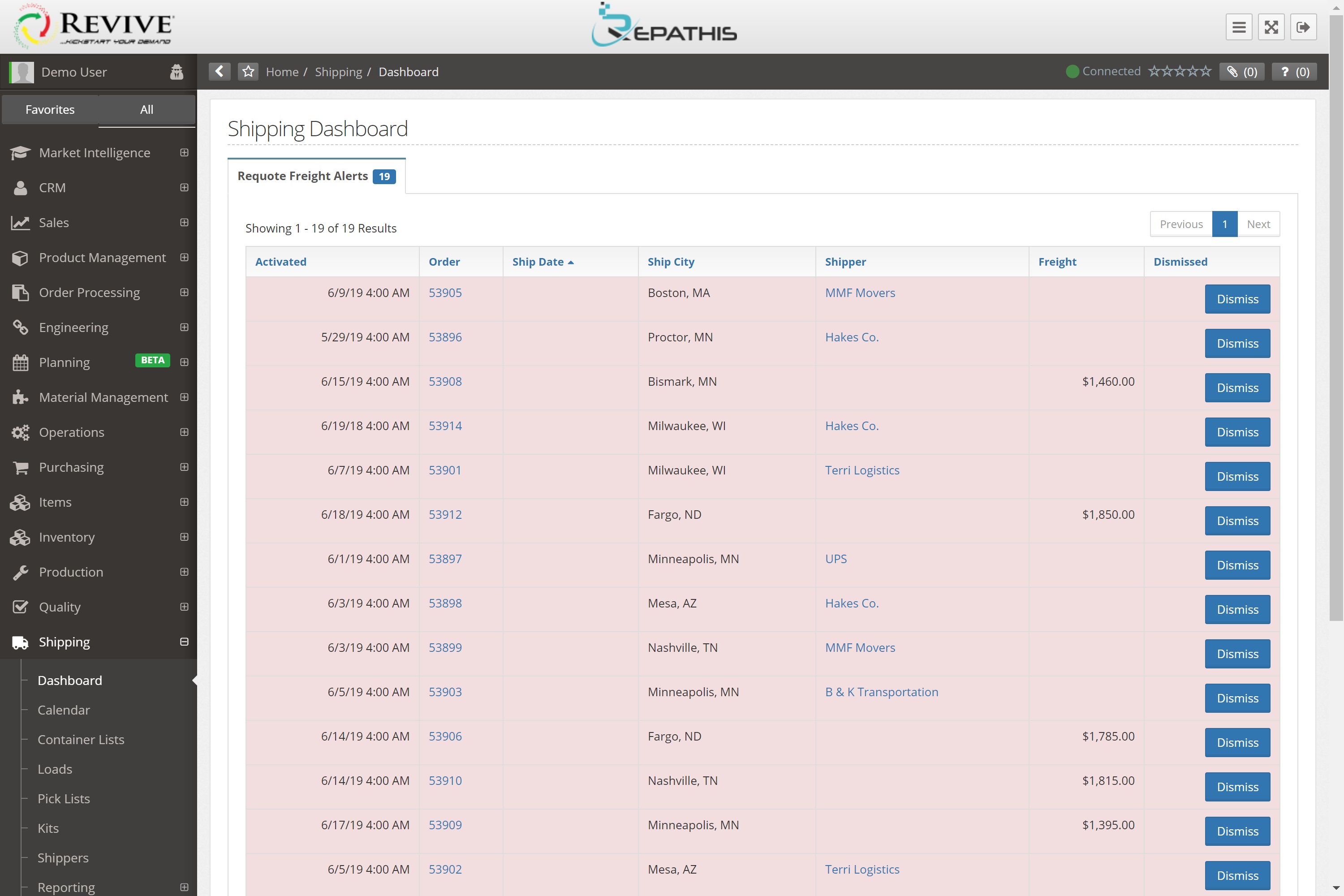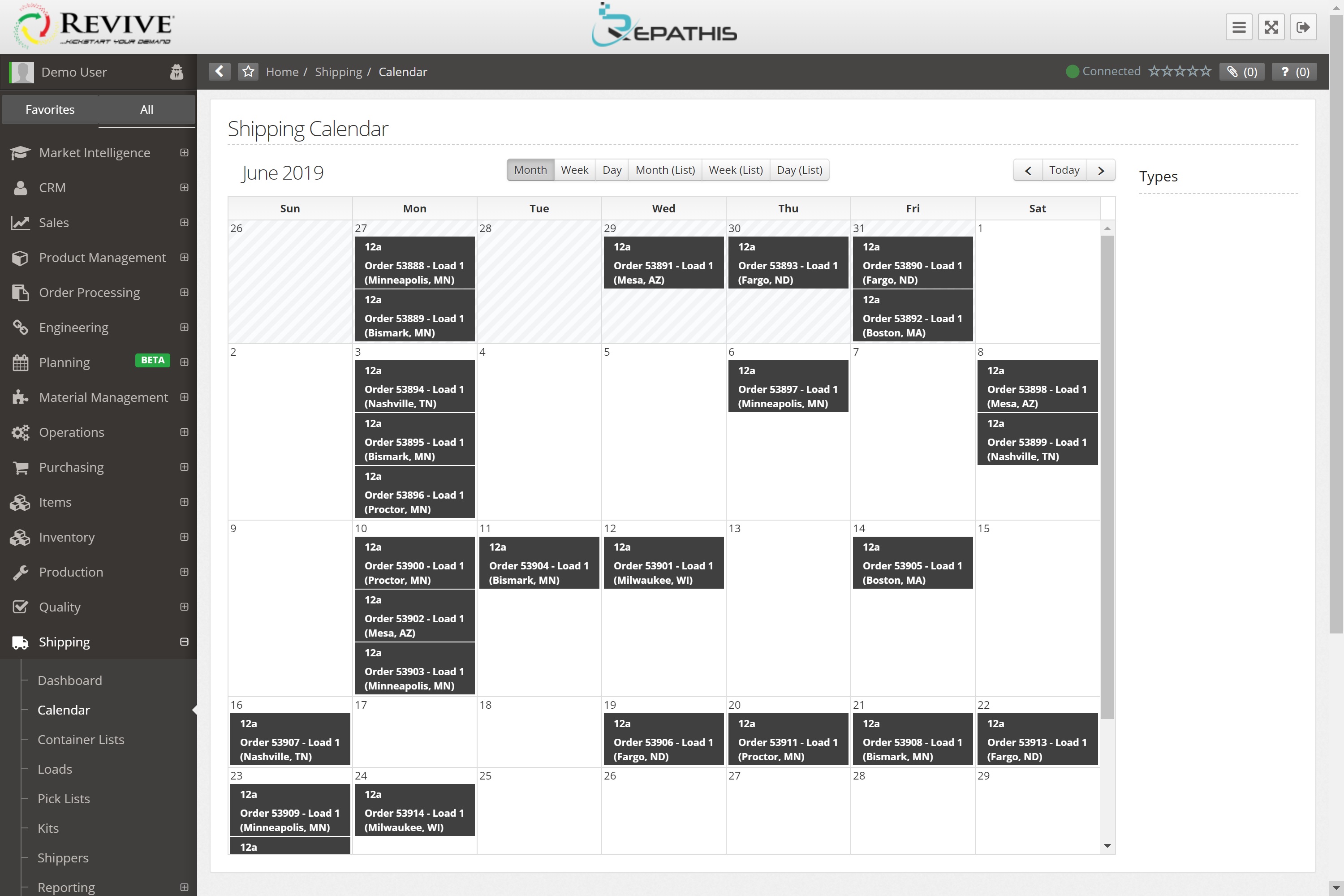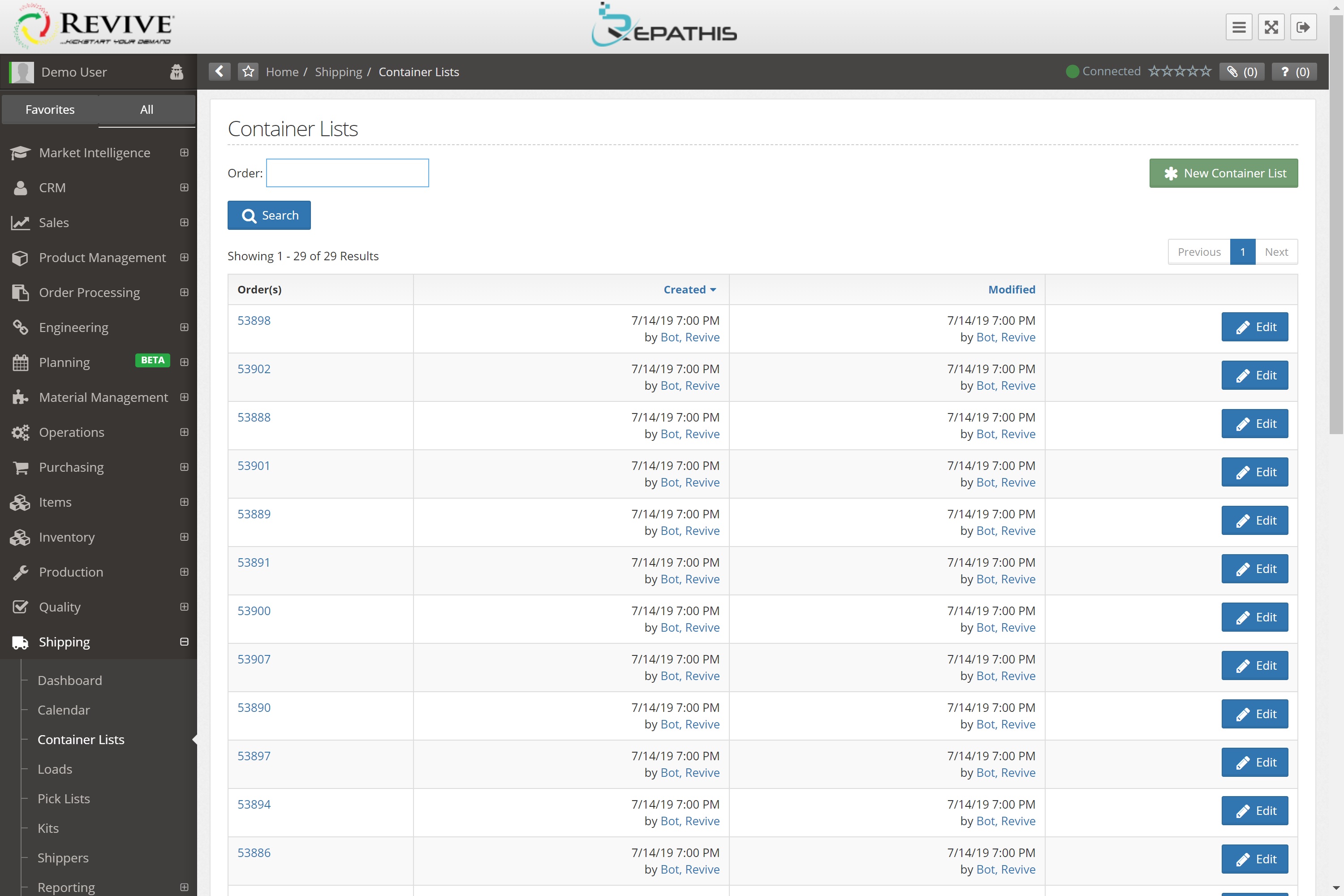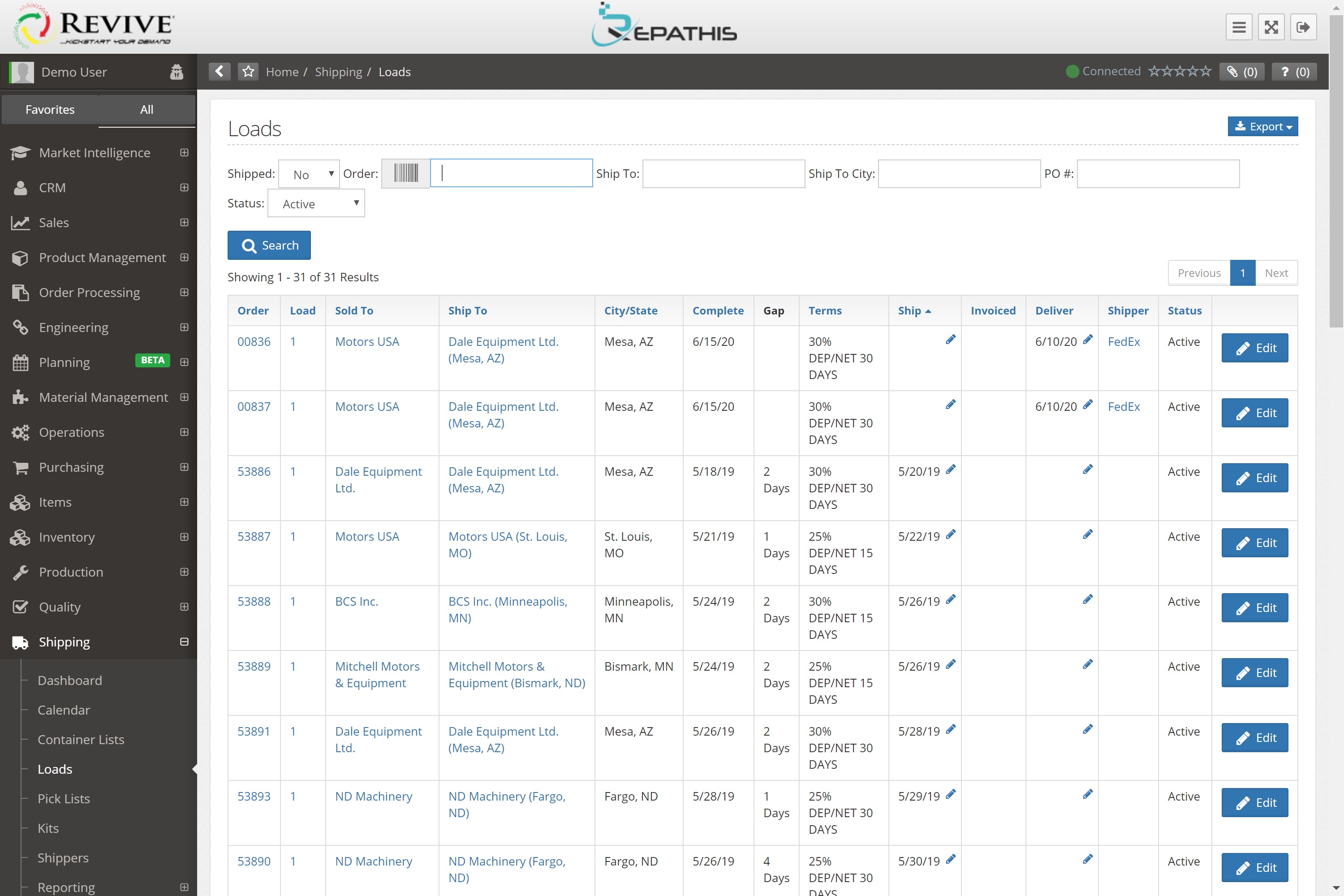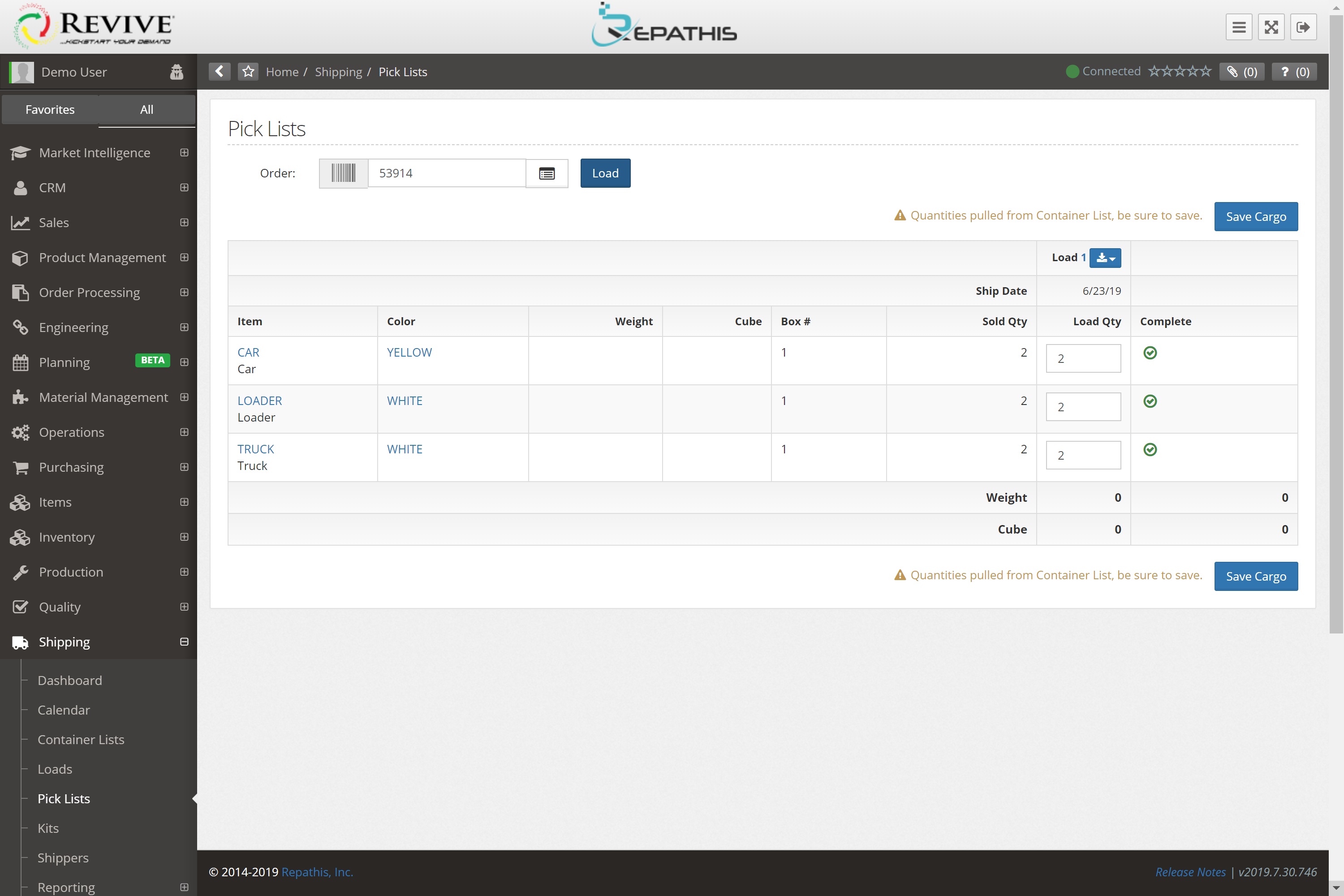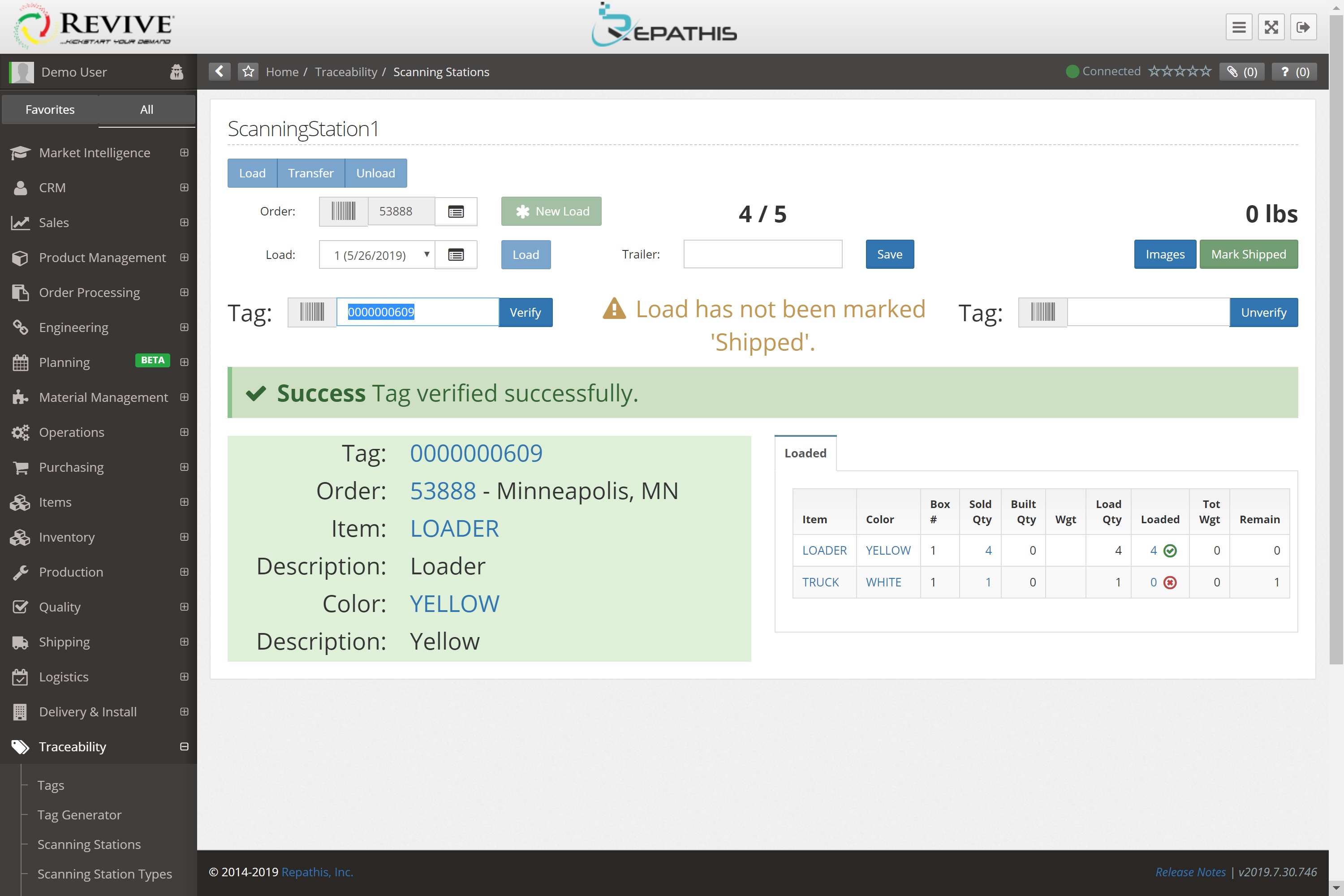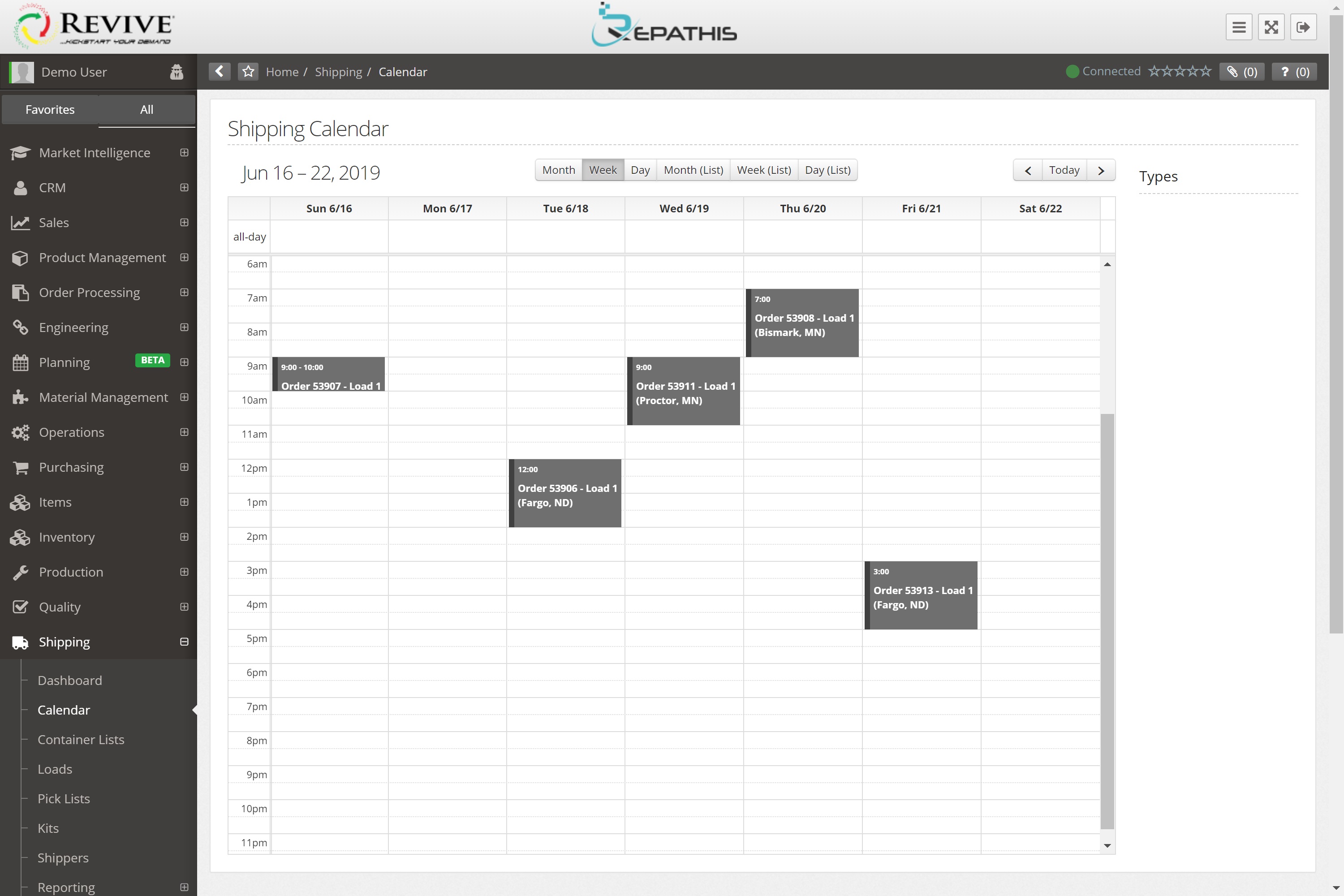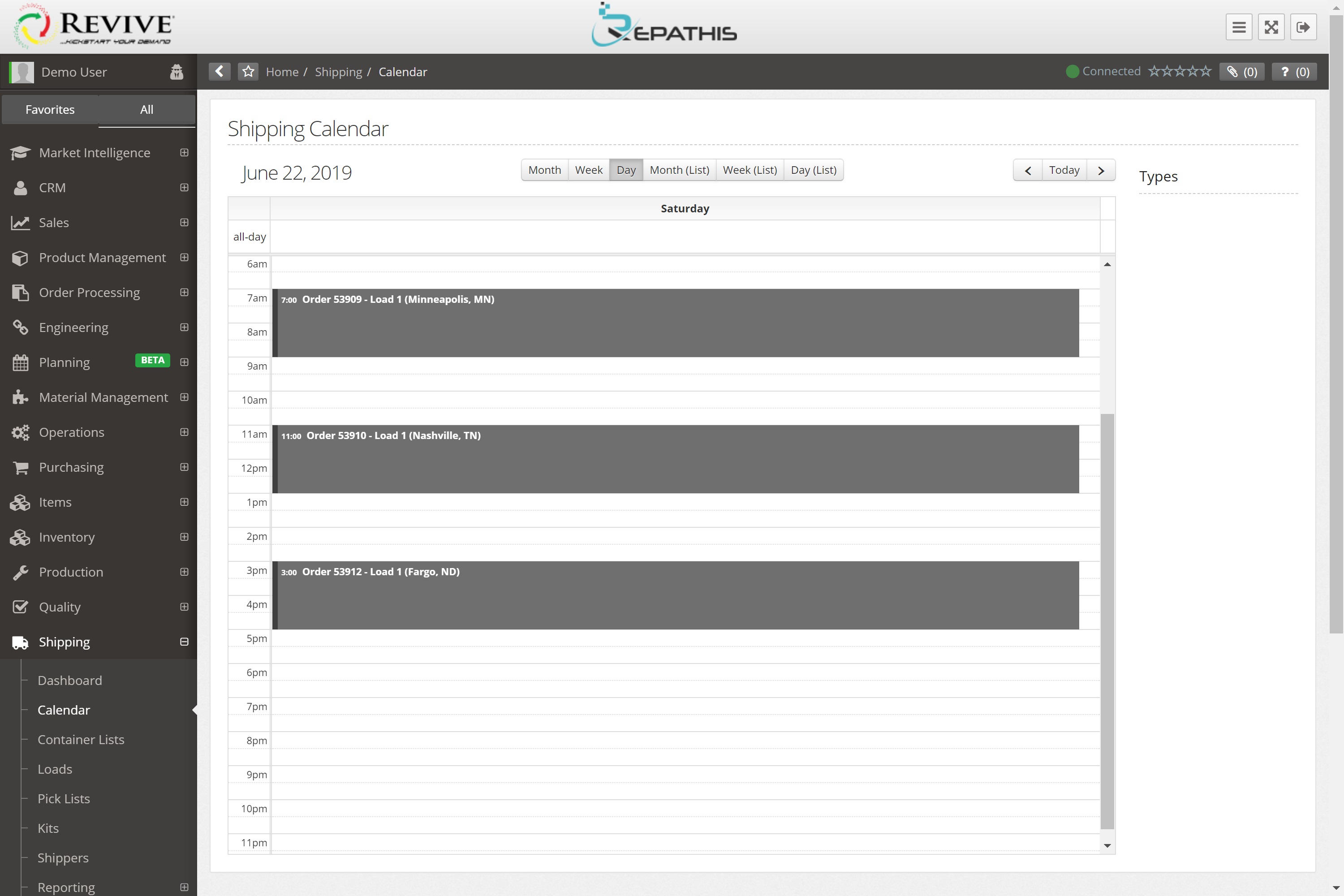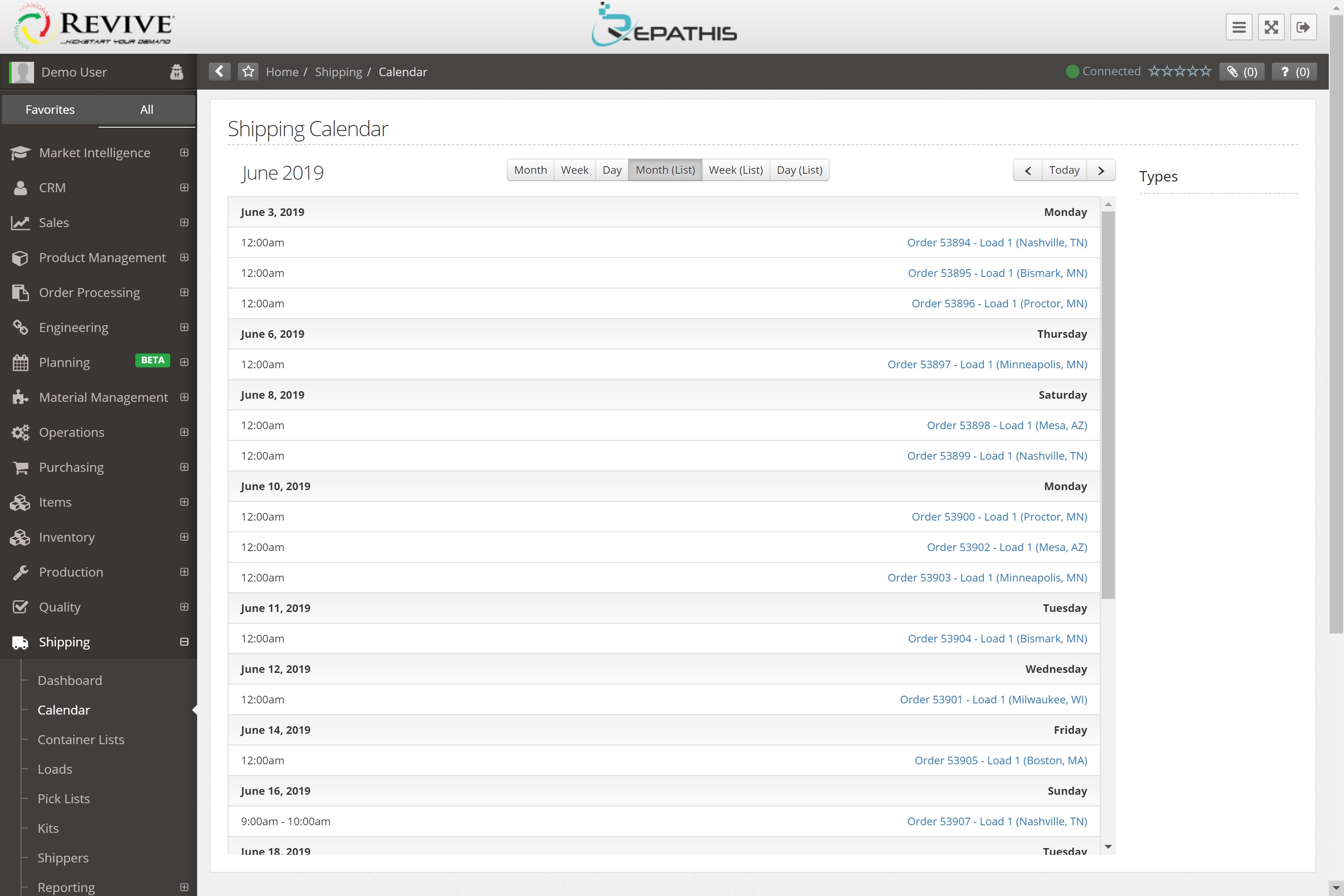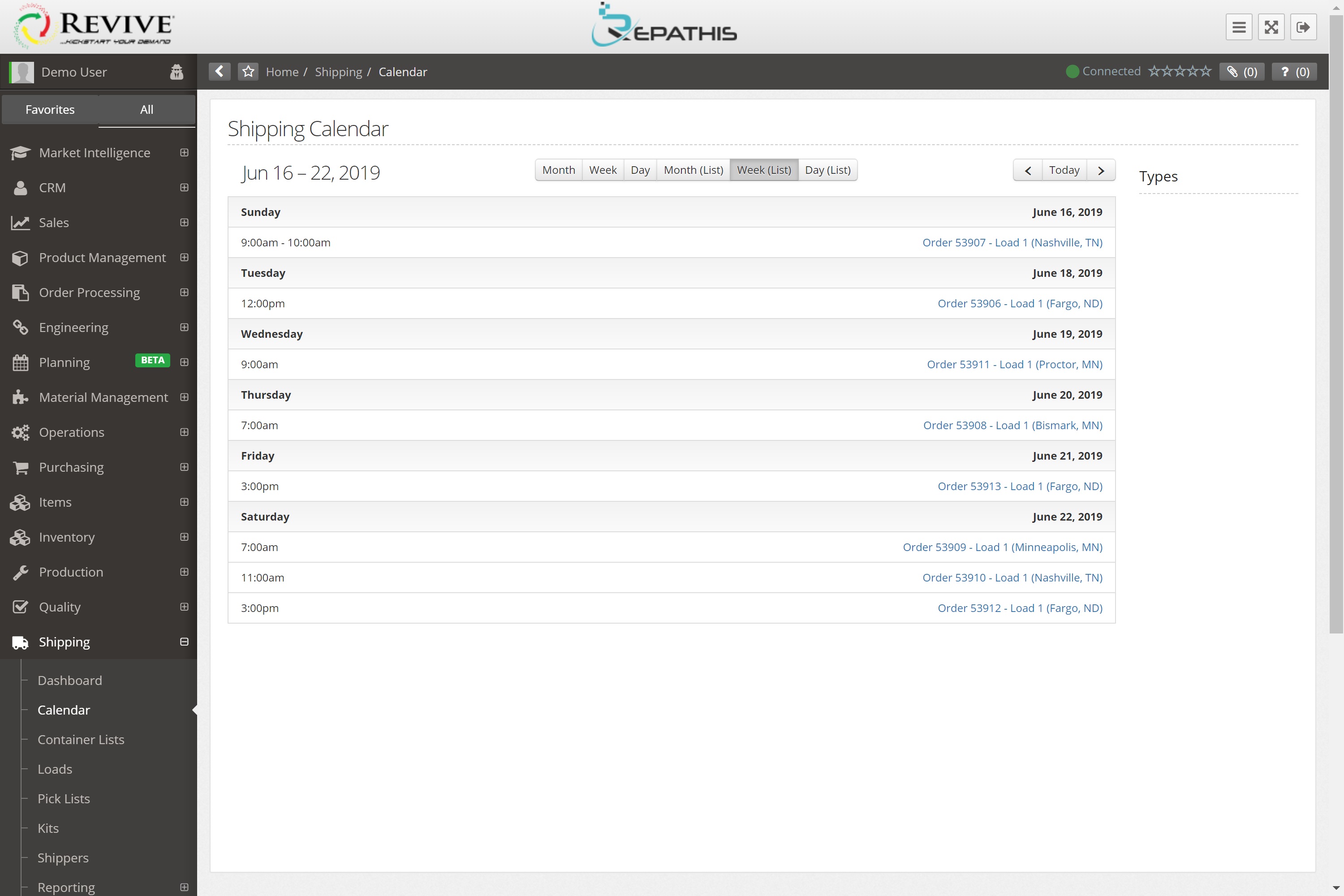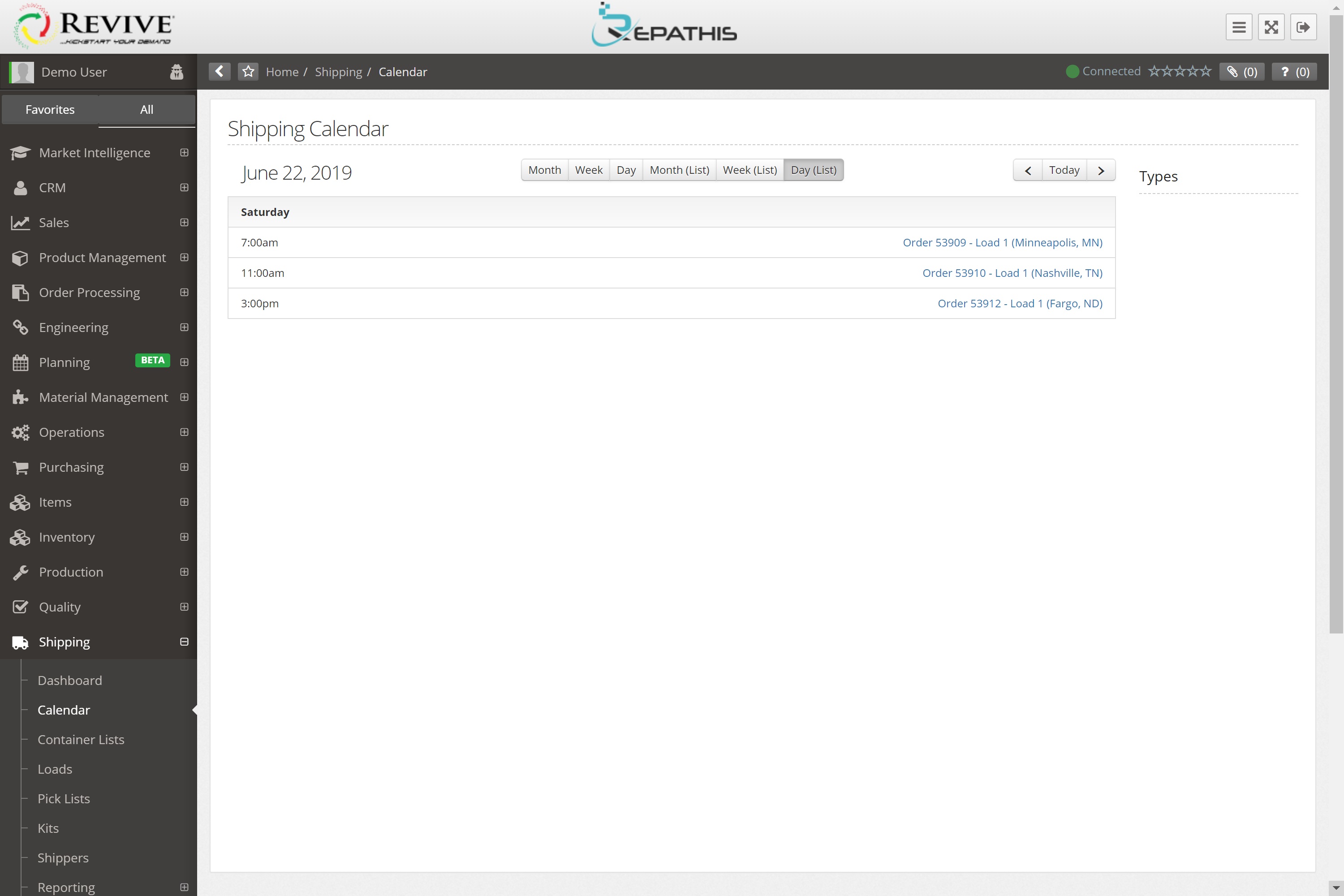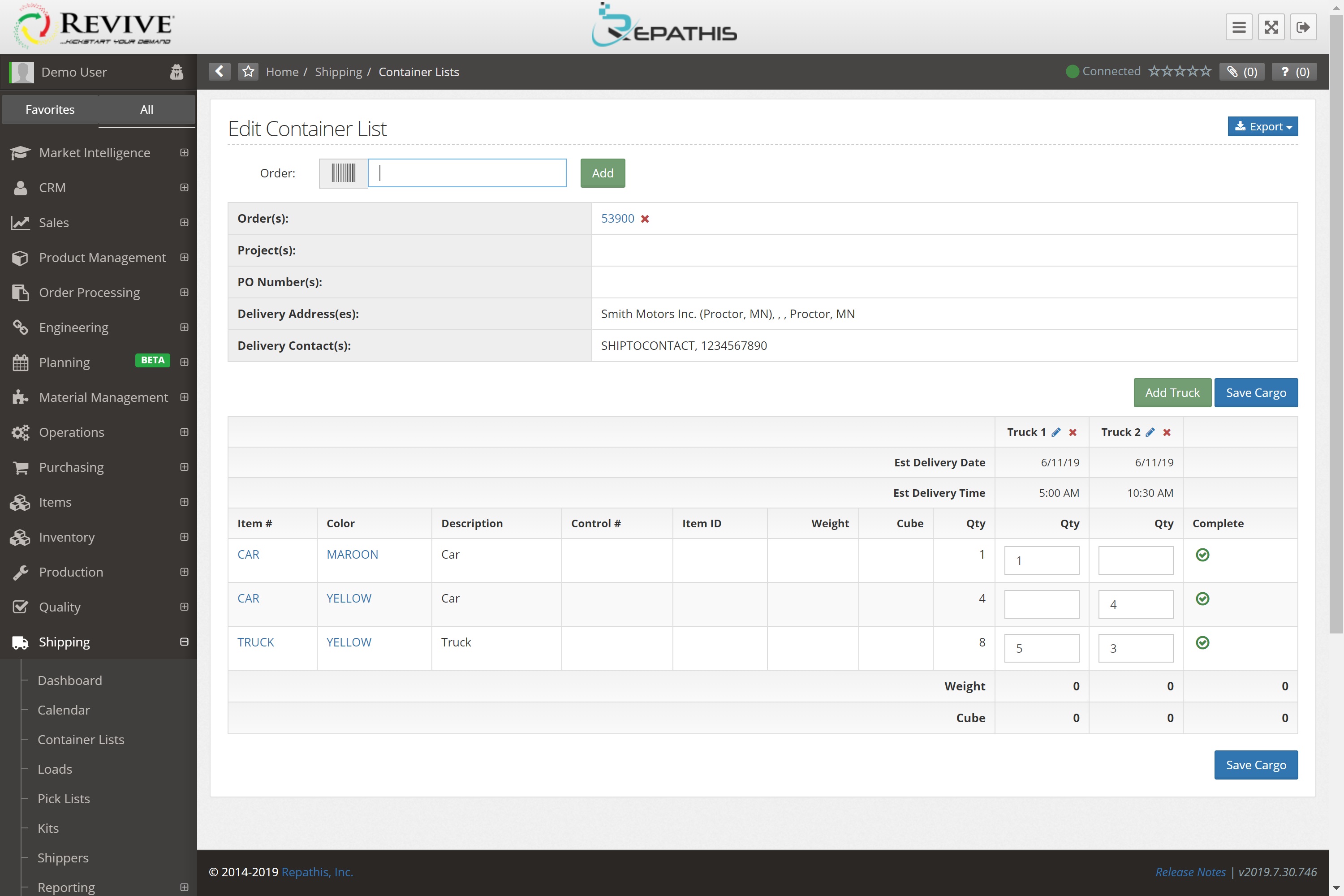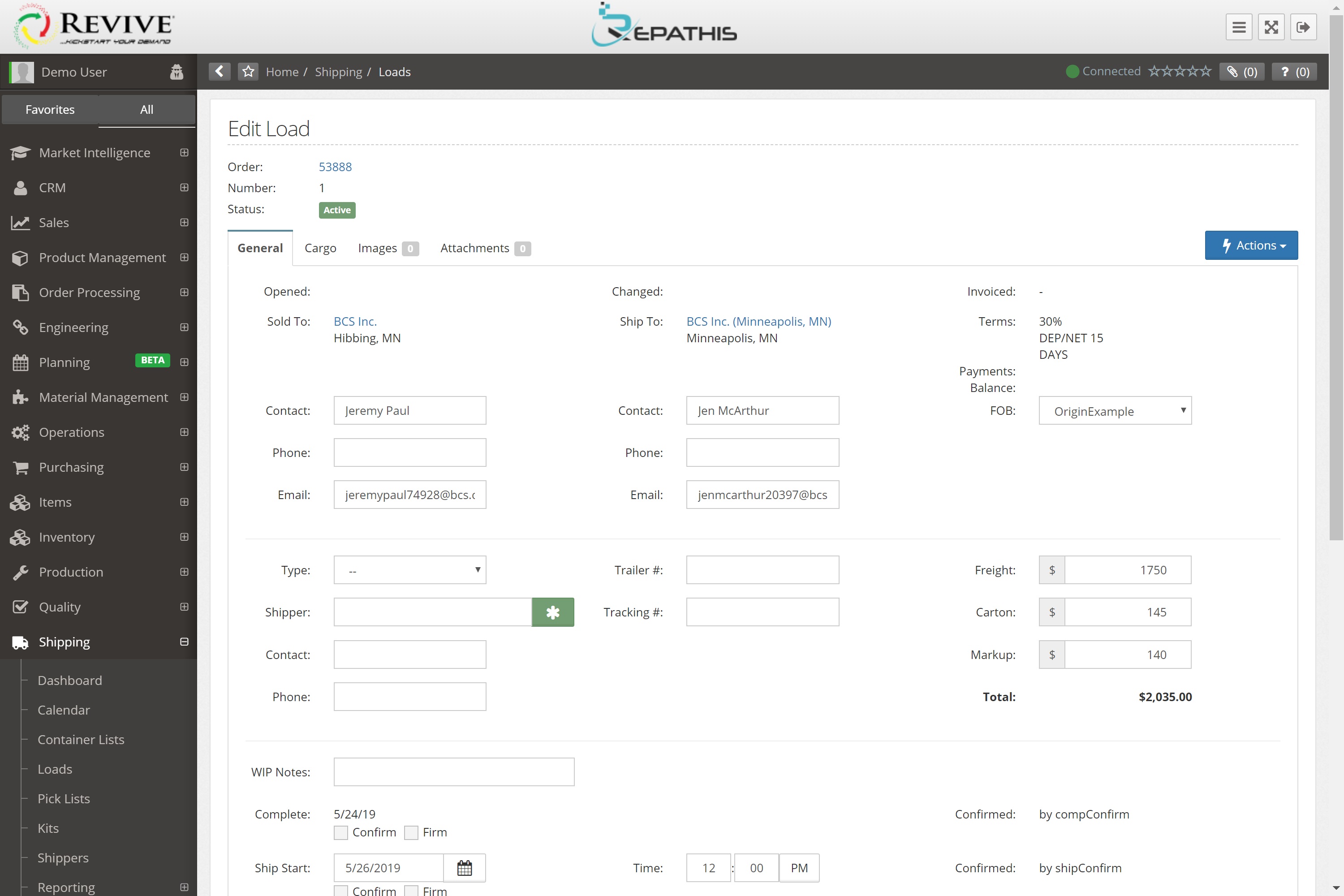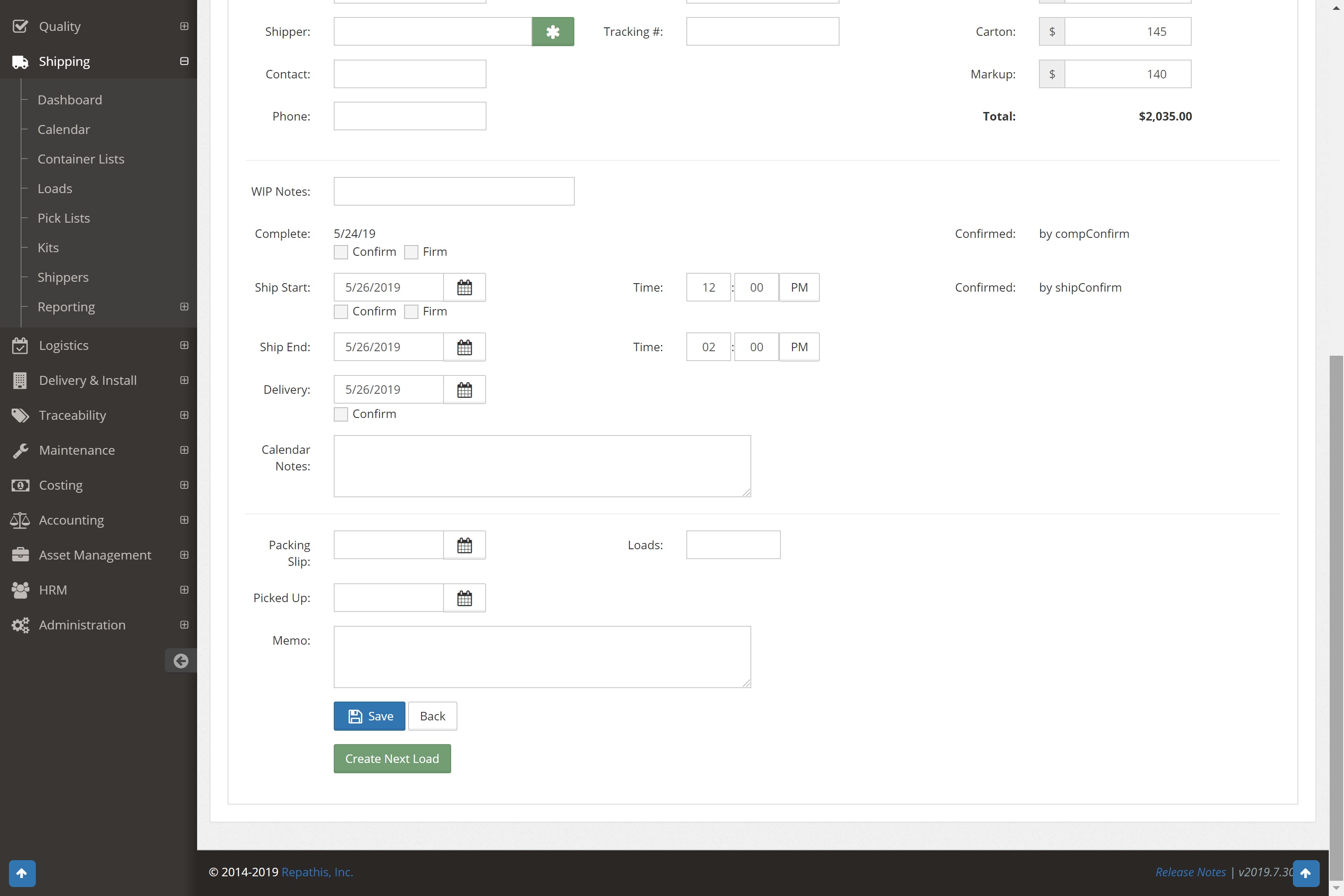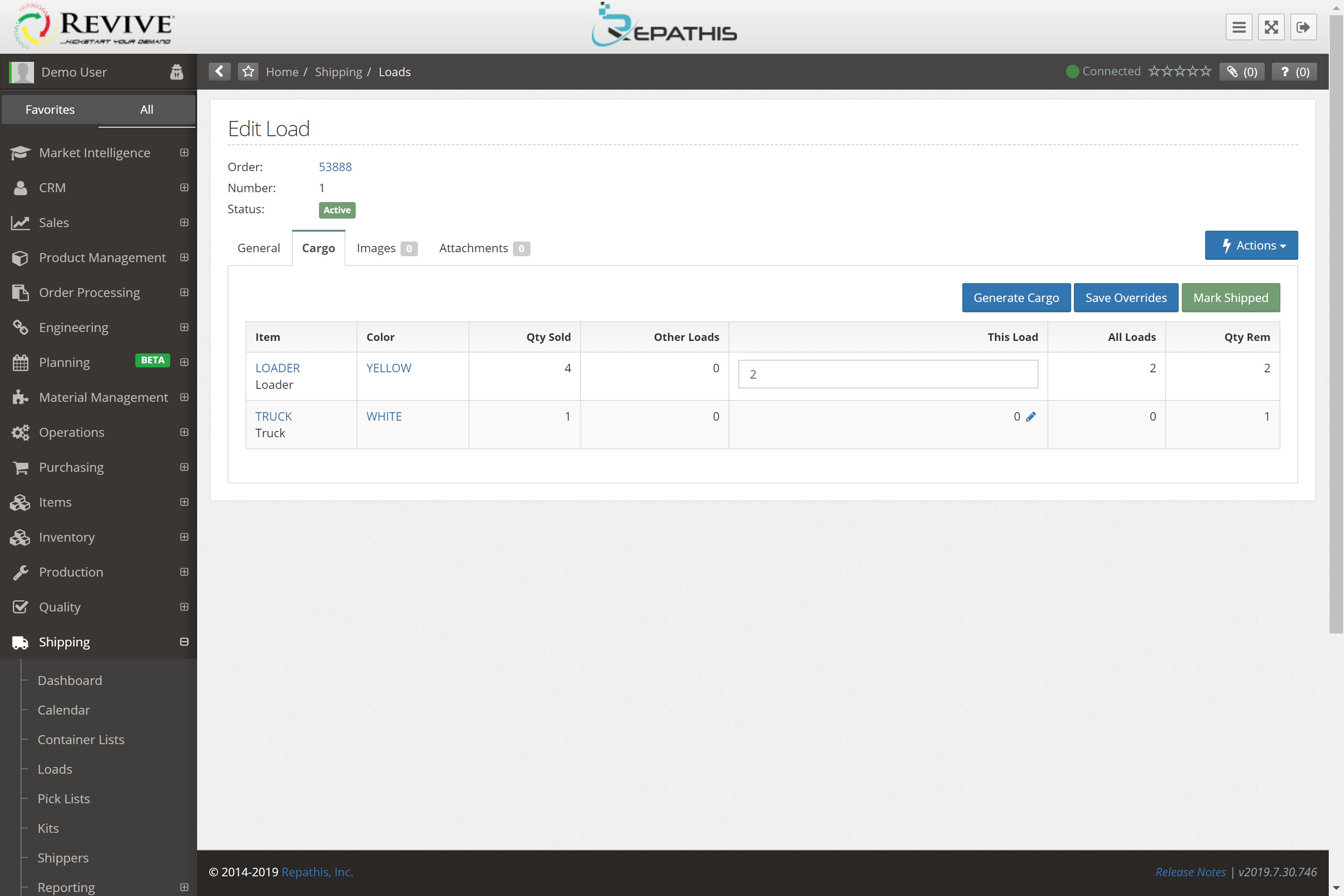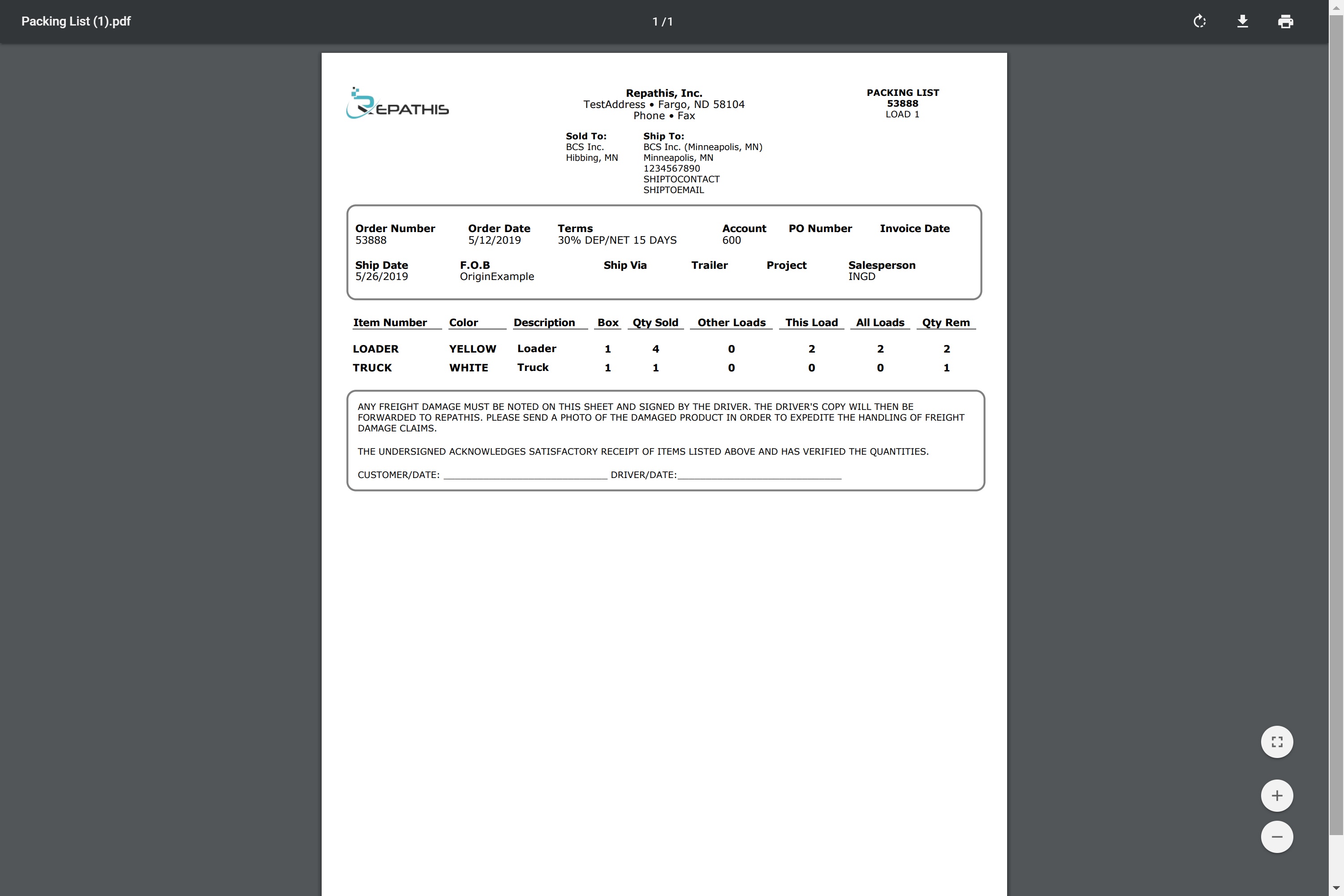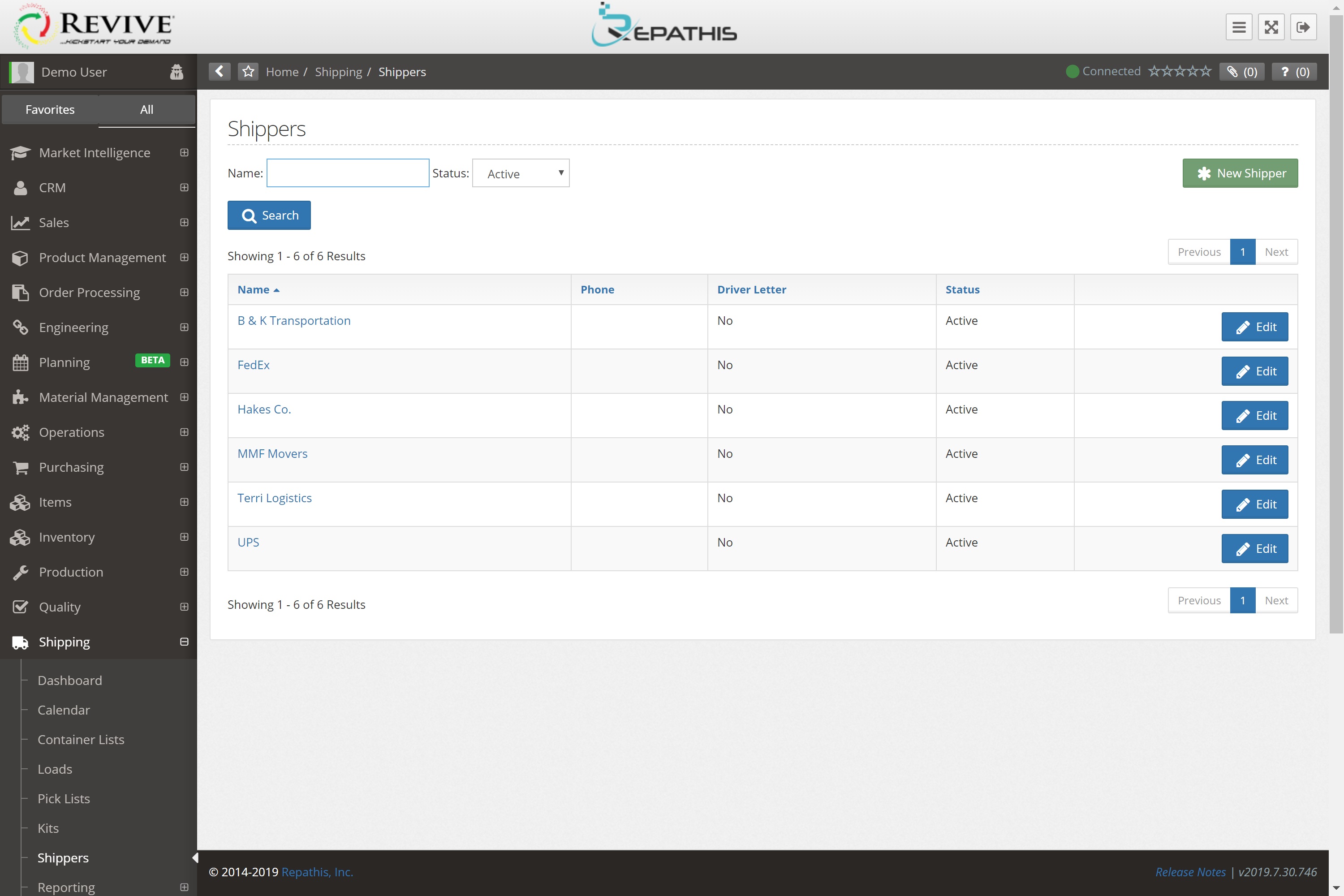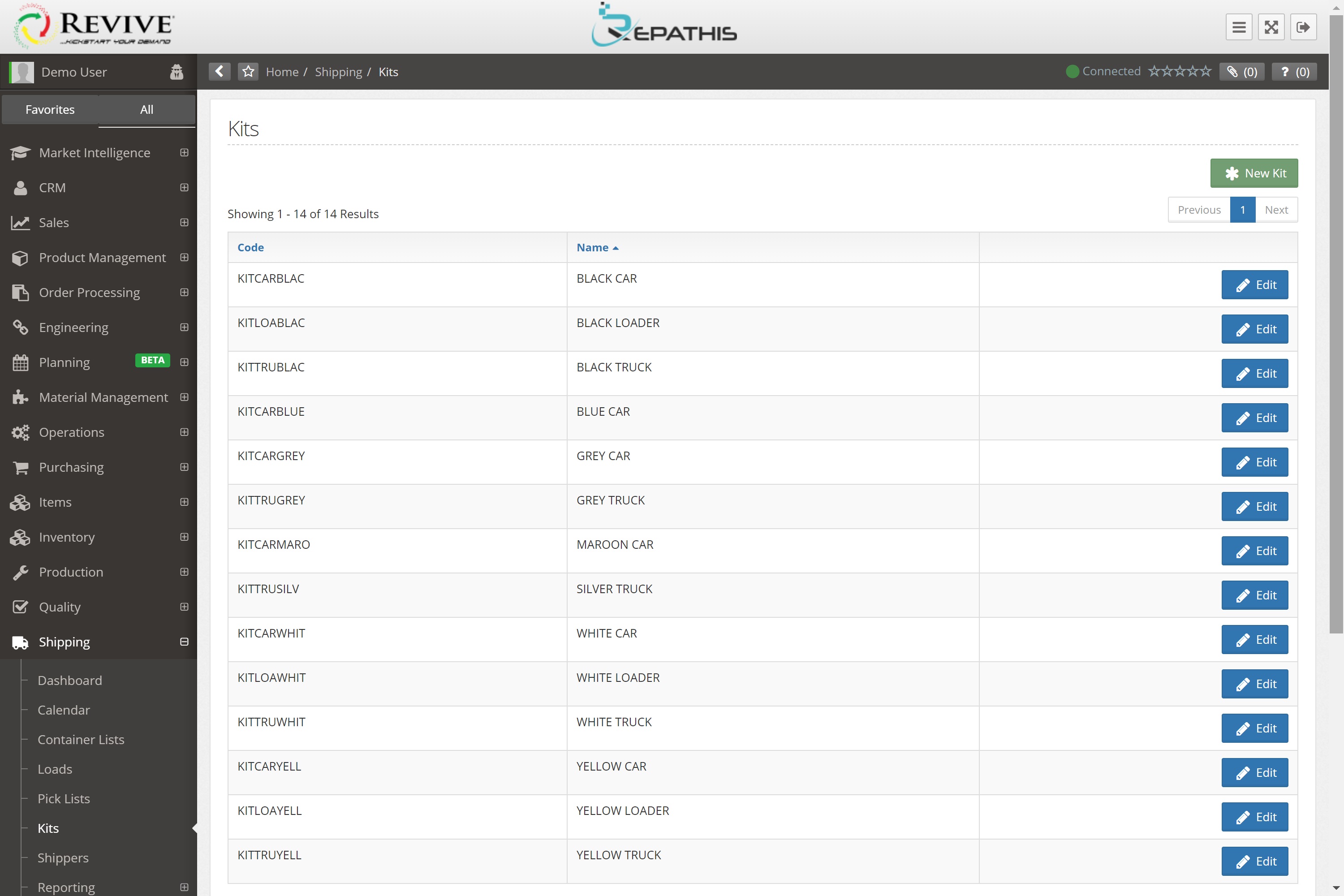Why Revive's Shipping Module?
With so many moving parts, your shipping operations can easily begin to feel overwhelming, disorganized, and riddled with errors and lost information.
With Revive’s Shipping Module, daily tasks become easier, planning is optimized, and your shipping department remains well-informed and on-schedule.
Stay on top of information and schedules with the dashboard and shipping calendar, easily plan and create container lists, pick lists and loads, and streamline your shipping process with scanning stations. Revive’s Shipping Module is the tool your shipping team has been waiting for.
FEATURES
DASHBOARD
Stay on top of important information with the Shipping Module dashboard. Requote Freight Alerts indicate when freight has changed from the original quote. When the ship date nears for an order, a Requote Freight Alert also appears on the dashboard to remind team members to re-check the freight. Managers can easily dismiss alerts on the dashboard or open orders from the dashboard to change their freight amounts.
- Requote Freight Alerts
- Real-time knowledge of changed freight amounts
- Reminders to re-check freight for orders nearing shipment
SHIPPING CALANDAR
Give your shipping team the information and tools it needs to stay on schedule and be successful with the shipping calendar. View loads to be shipped by month, week, or day as either a calendar or list. Easily filter the view by load type (Full, LTL, and Parcel) to focus only on the information needed. From the streamlined calendar view, loads can be clicked on to view expanded details.
- Shows schedule of loads to be shipped
- View by month, week, or day as a calendar or list
- Filter by load type (Full, LTL, and Parcel)
CONTAINER LISTS
Easily create container lists based on orders with this feature. Search orders to pull up line items, then plan trucks while tracking quantity, weight and cube. The “Complete” column indicates when all parts of an order are accounted for in the container list. Make shipment planning easy, accurate, and connected.
- Easily create container lists from orders
- Organize by truck and quantity
- Track weight and cube by truck
LOADS
Keep track of past and upcoming loads with the loads feature. Find the information you’re looking for and never fall behind by filtering by shipped status, active status, order, ship to, city or PO. Make sure your shipping manager always knows what is coming up and has the tools to easily make edits when necessary. In the cargo tab, you can keep track of loaded items by scanning tags or manually entering packing slip information for outsourced orders. Information is then tracked against the order and funnels to other departments, such as accounting.
- Keep track of all upcoming loads to be shipped
- View and edit upcoming and past loads
- Filter by shipped status, active status, order, ship to, city or PO
- Track load items manually or by scanning in the Cargo tab
PICK LISTS
Easily create and edit pick lists similarly to container lists. Pick lists appear on the load display for the loading team, ensuring clear, up-to-date information is available when needed. Organize lists by load and quantity while tracking weight and cube by load. If an order already has a container list created, it will automatically import to the pick list, and additional changes can be made. The complete column indicates whether all items in the order are accounted for across all loads, decreasing errors.
- Search and edit pick lists
- Organize by load and quantity, and track weight and cube
- Information appears on load display for the loading team
- Automatically imports container list for order if already created
SCANNING STATIONS
Increase the efficiency of your shipping process with the scanning stations feature. Pull up pick lists or container lists by searching by order and load. Scan or enter tag numbers to mark items as loaded and track against the list. Track which trailer items are being loaded into as well by recording the trailer number. Scanning automatically creates a packing slip that is easily downloaded. It also automatically updates information in accounting and sales reports so that each department always has accurate, up-to-date information.
- Scan/enter tags by order and load to ship
- Track against pick list, container list, or order quantity
- Automatically create packing slips
- Automatically updates information in accounting and sales reports
MISCELLANEOUS
- Shippers
- Kits