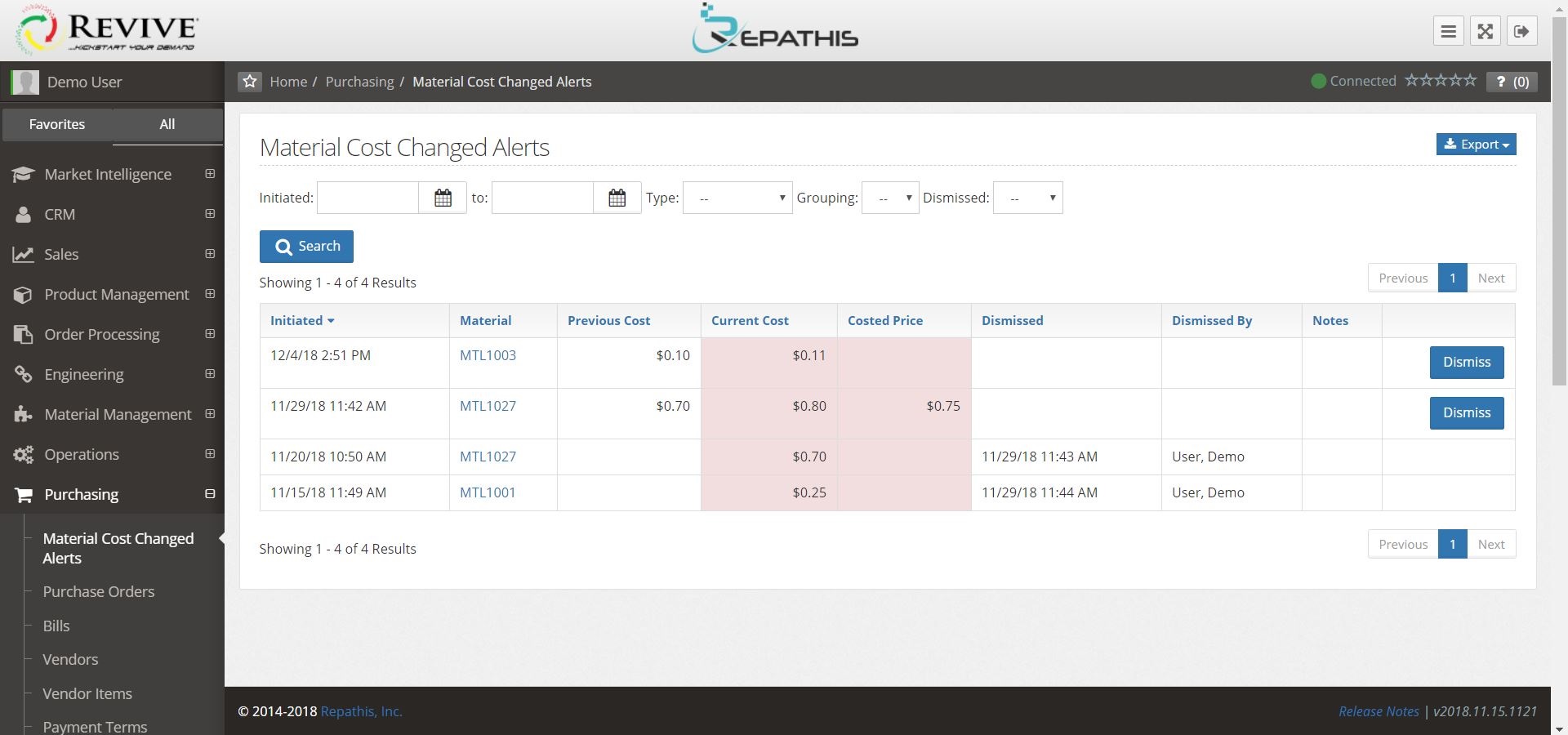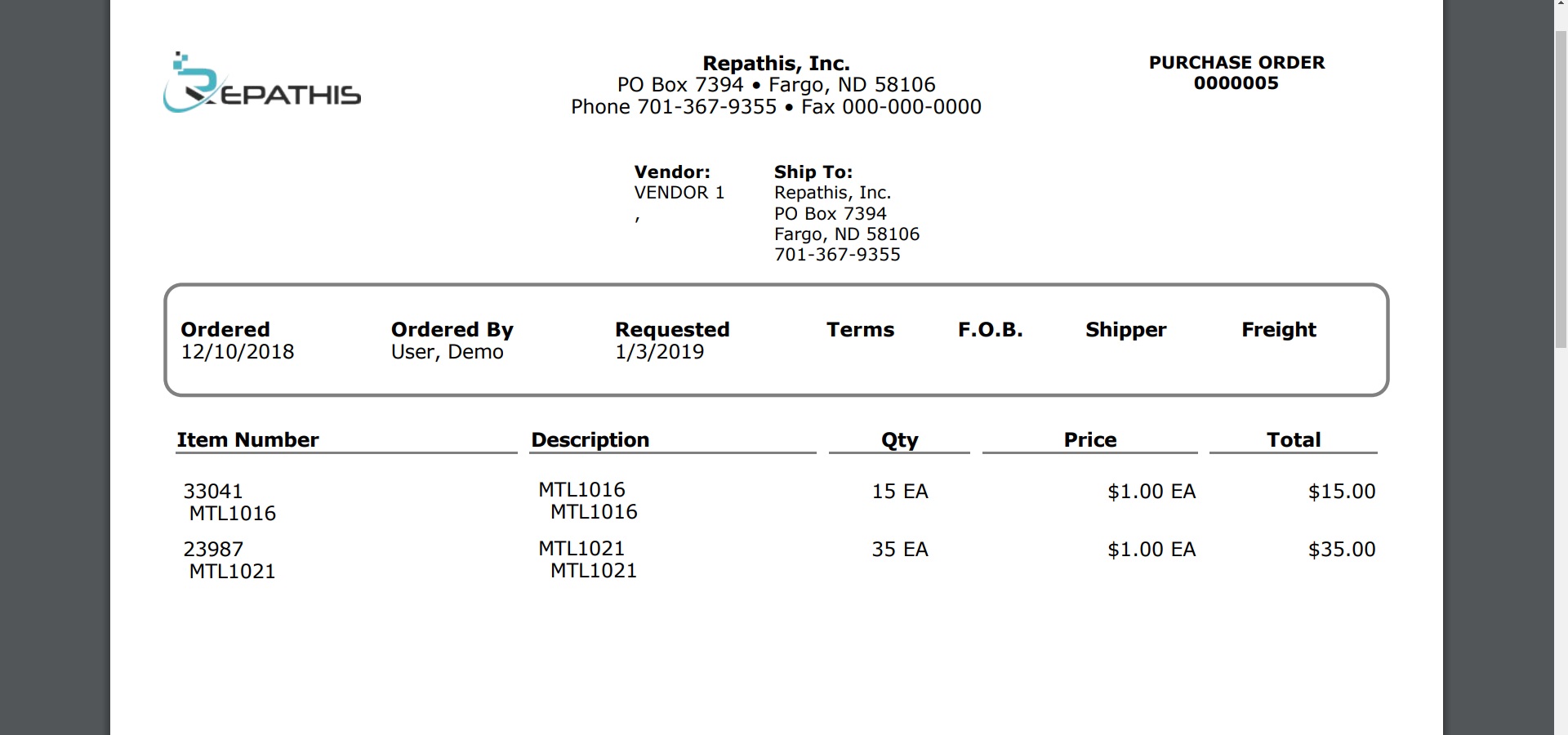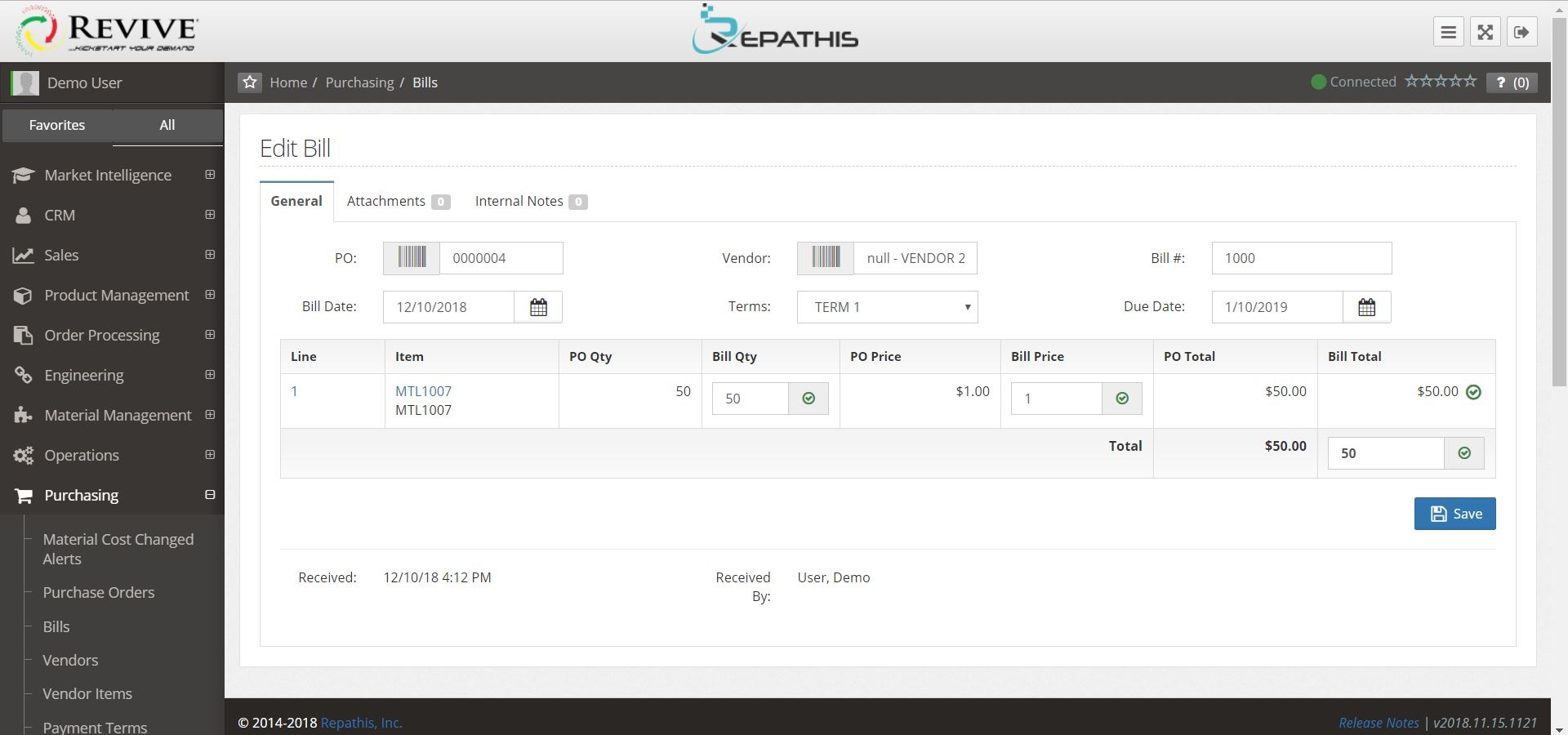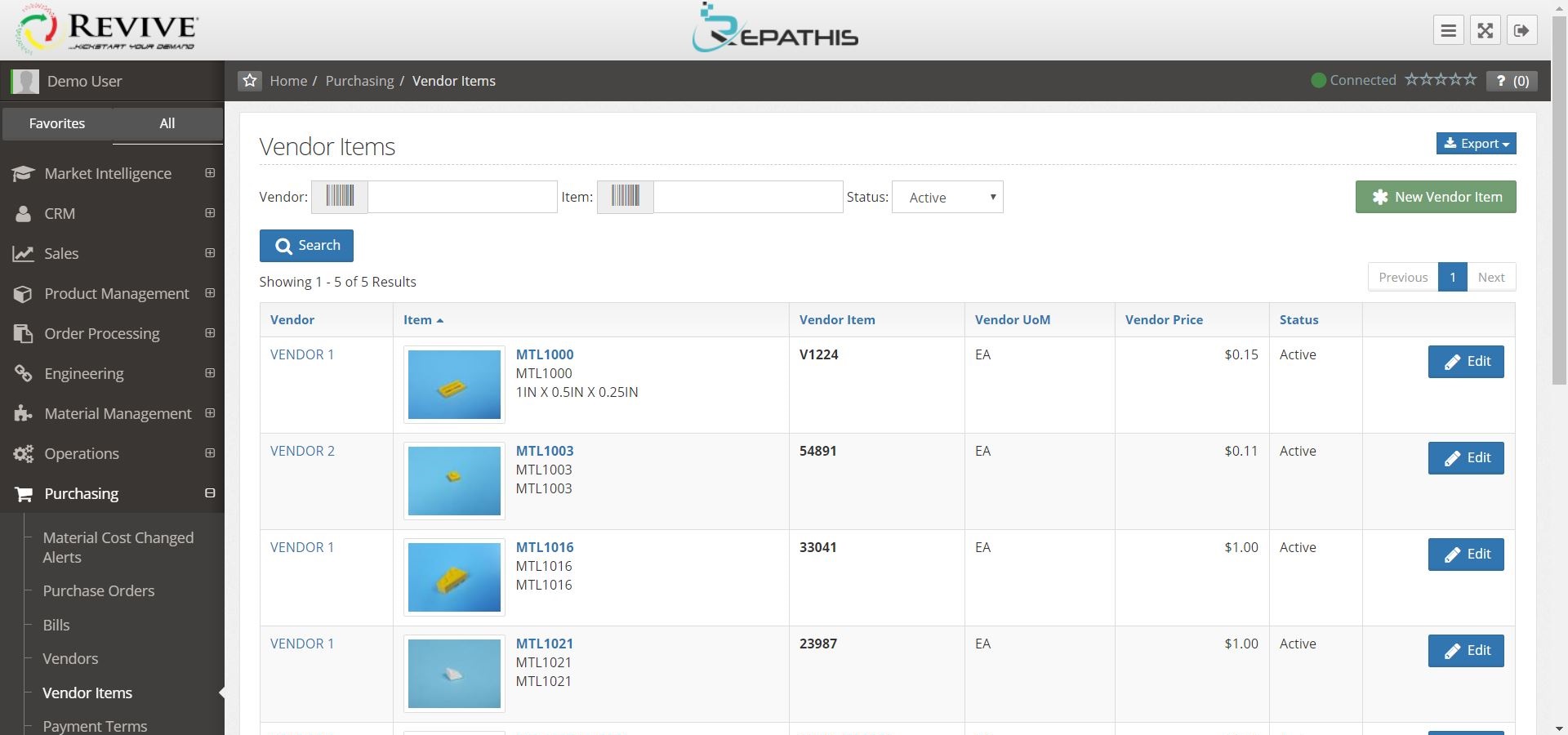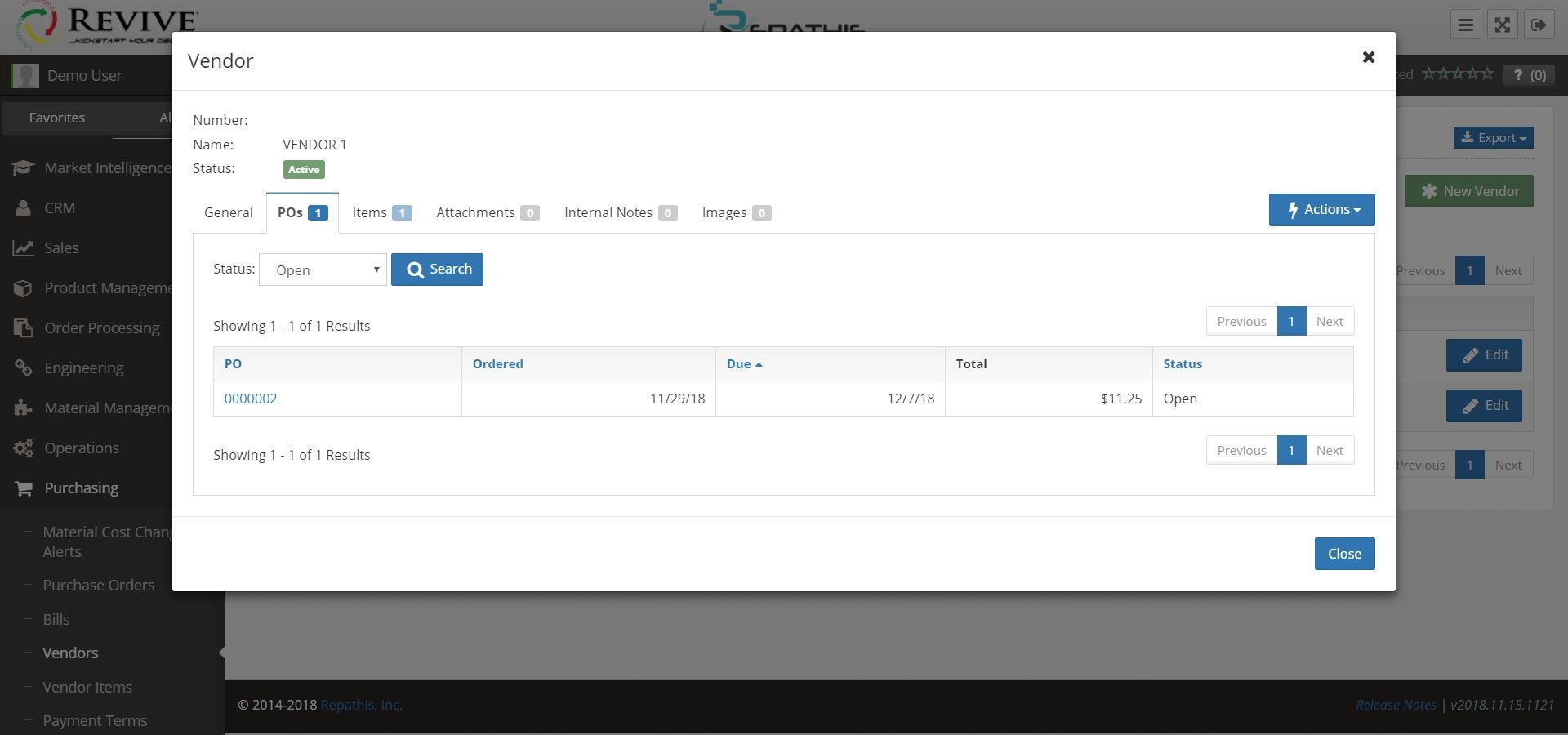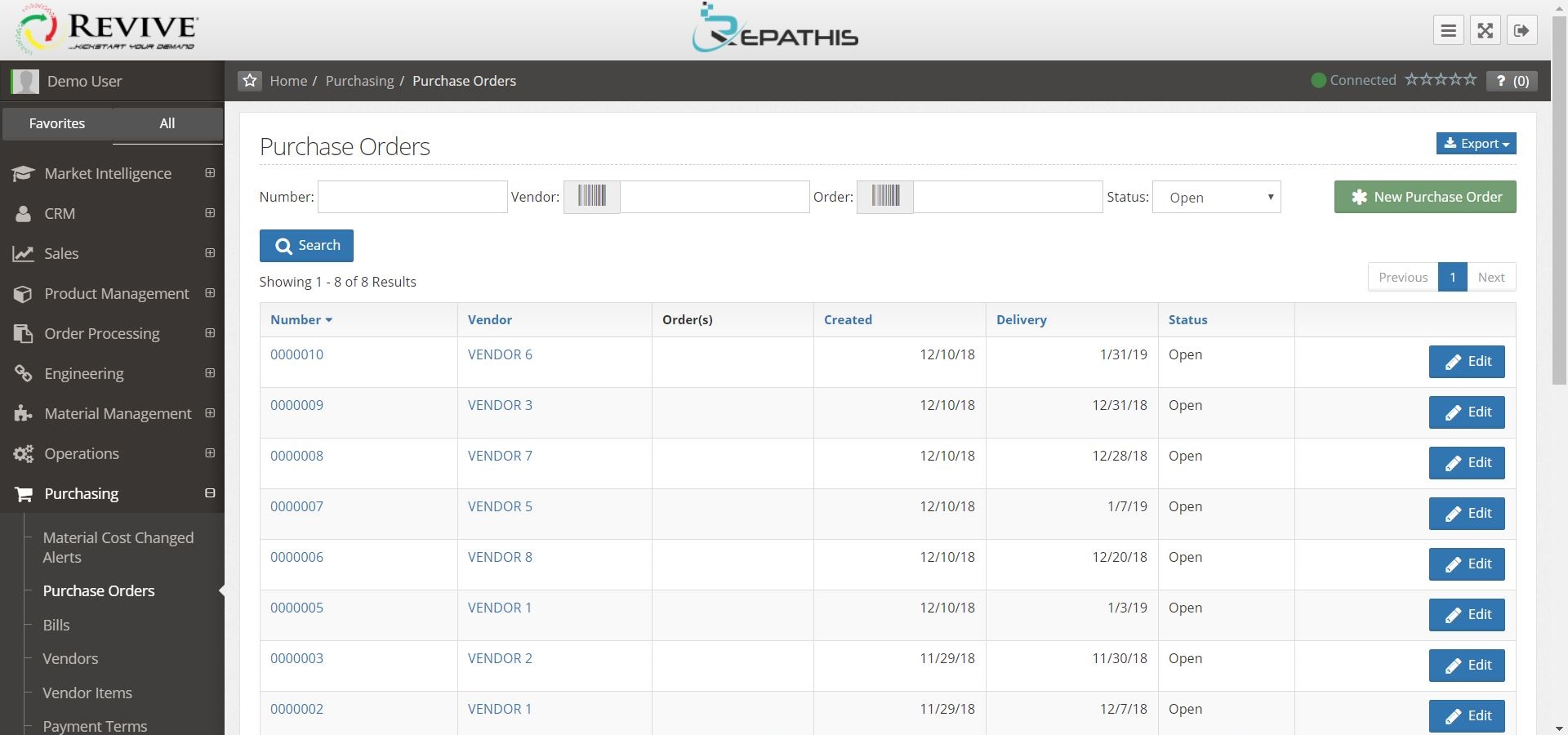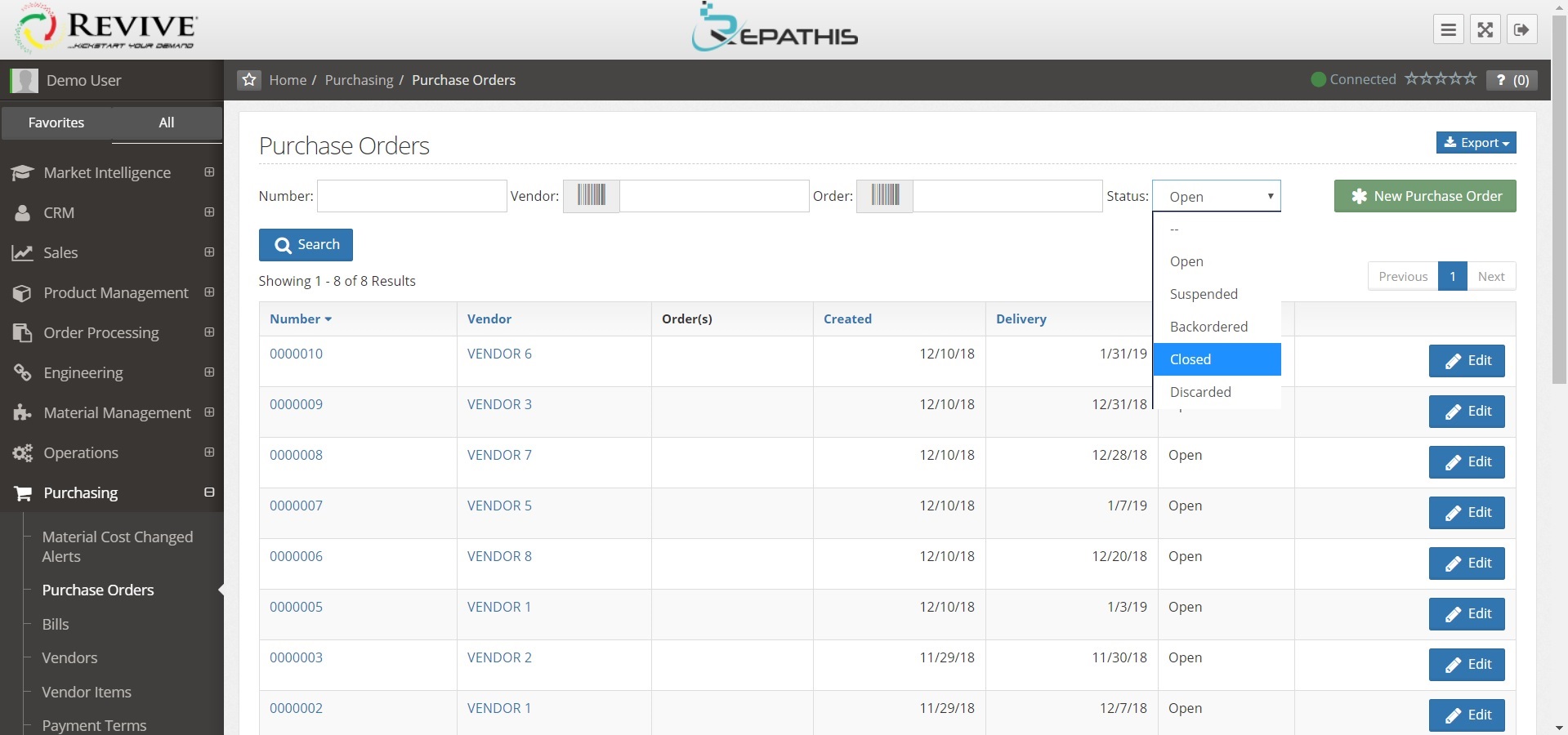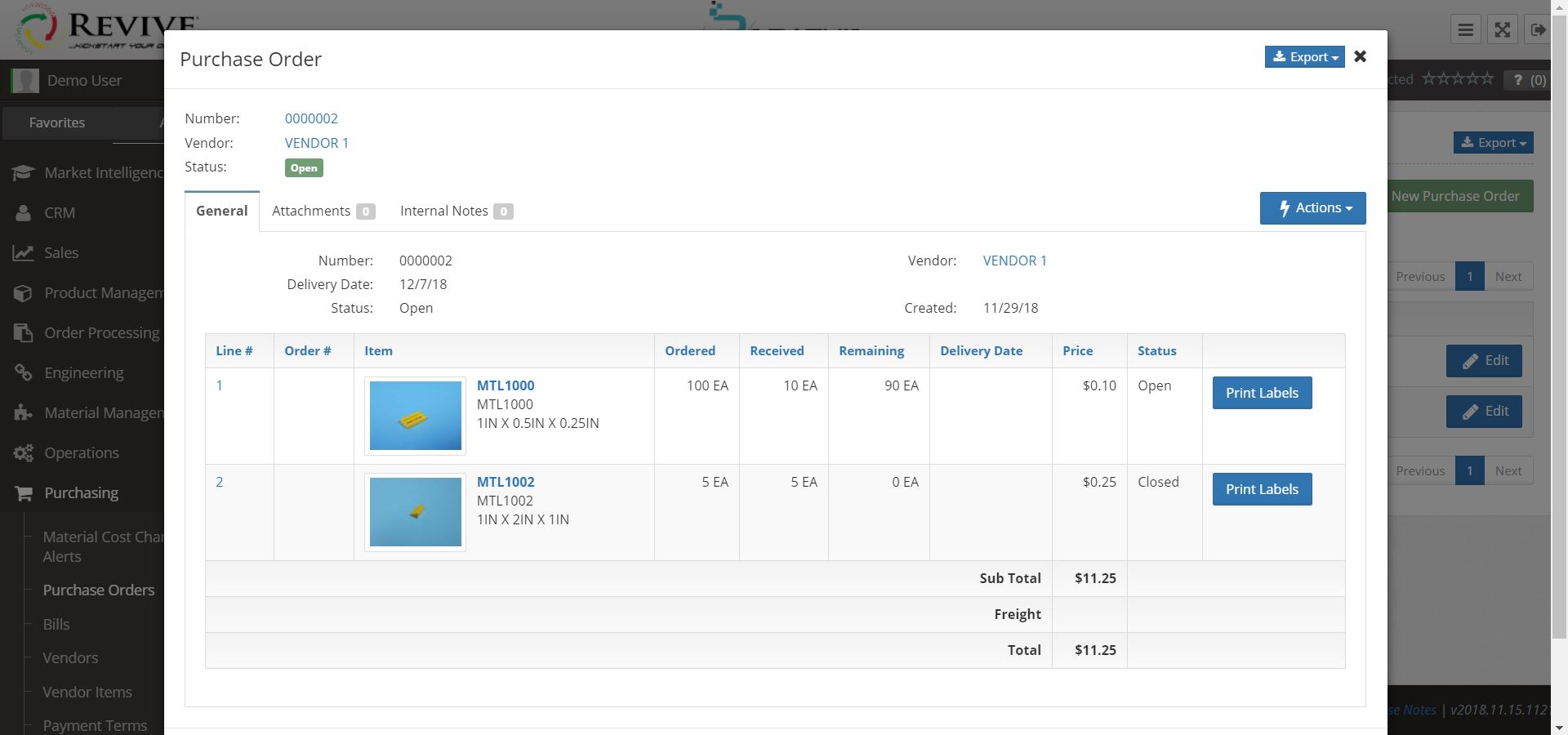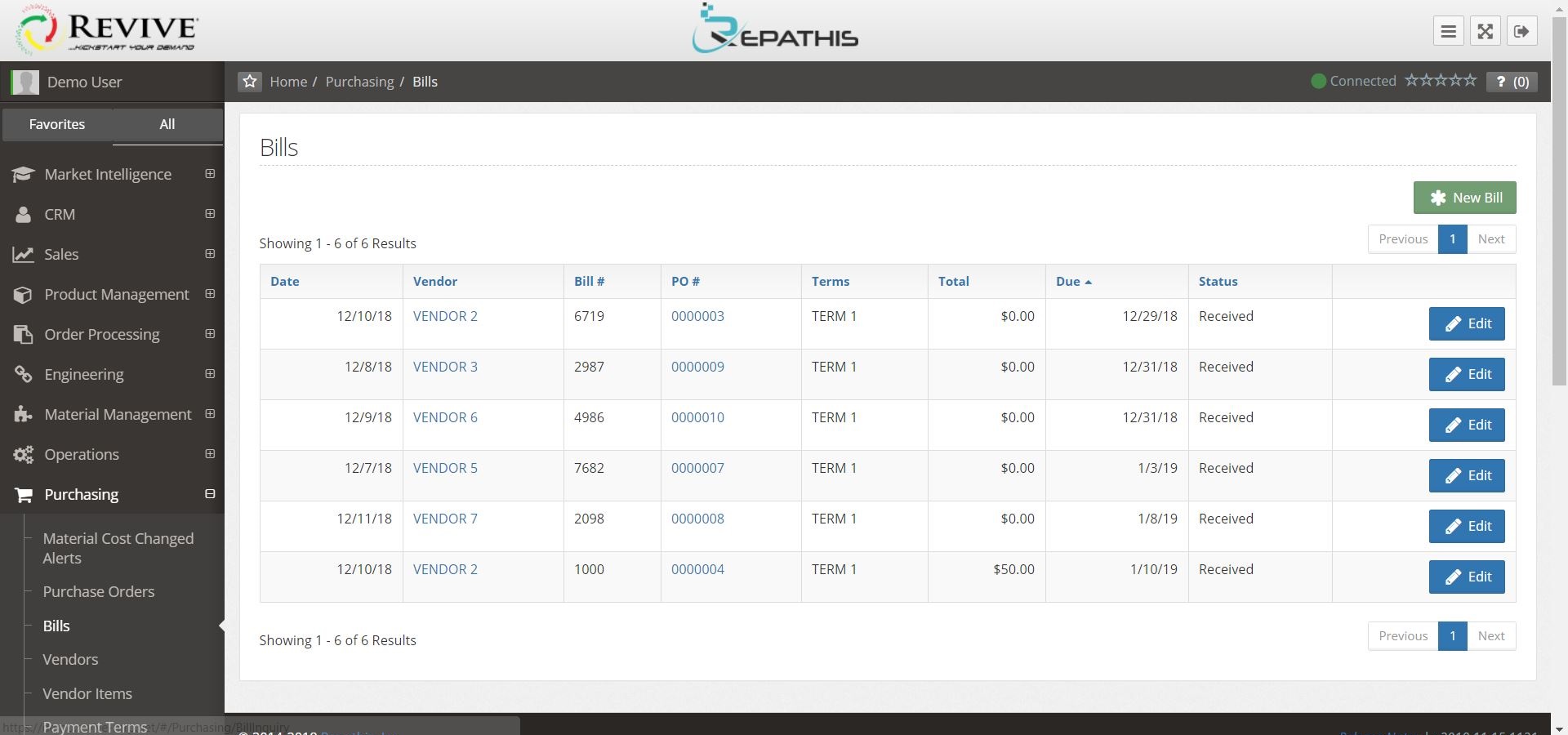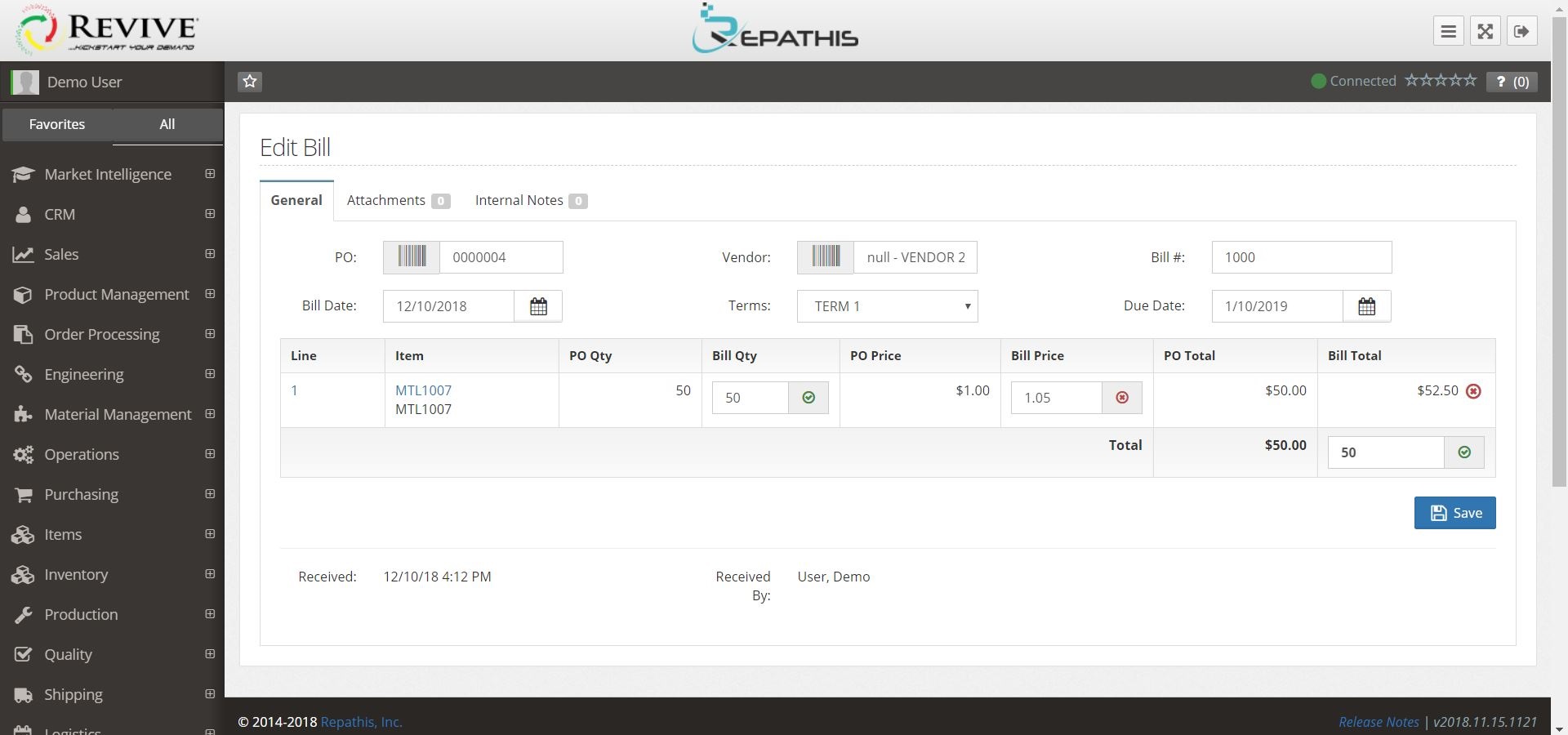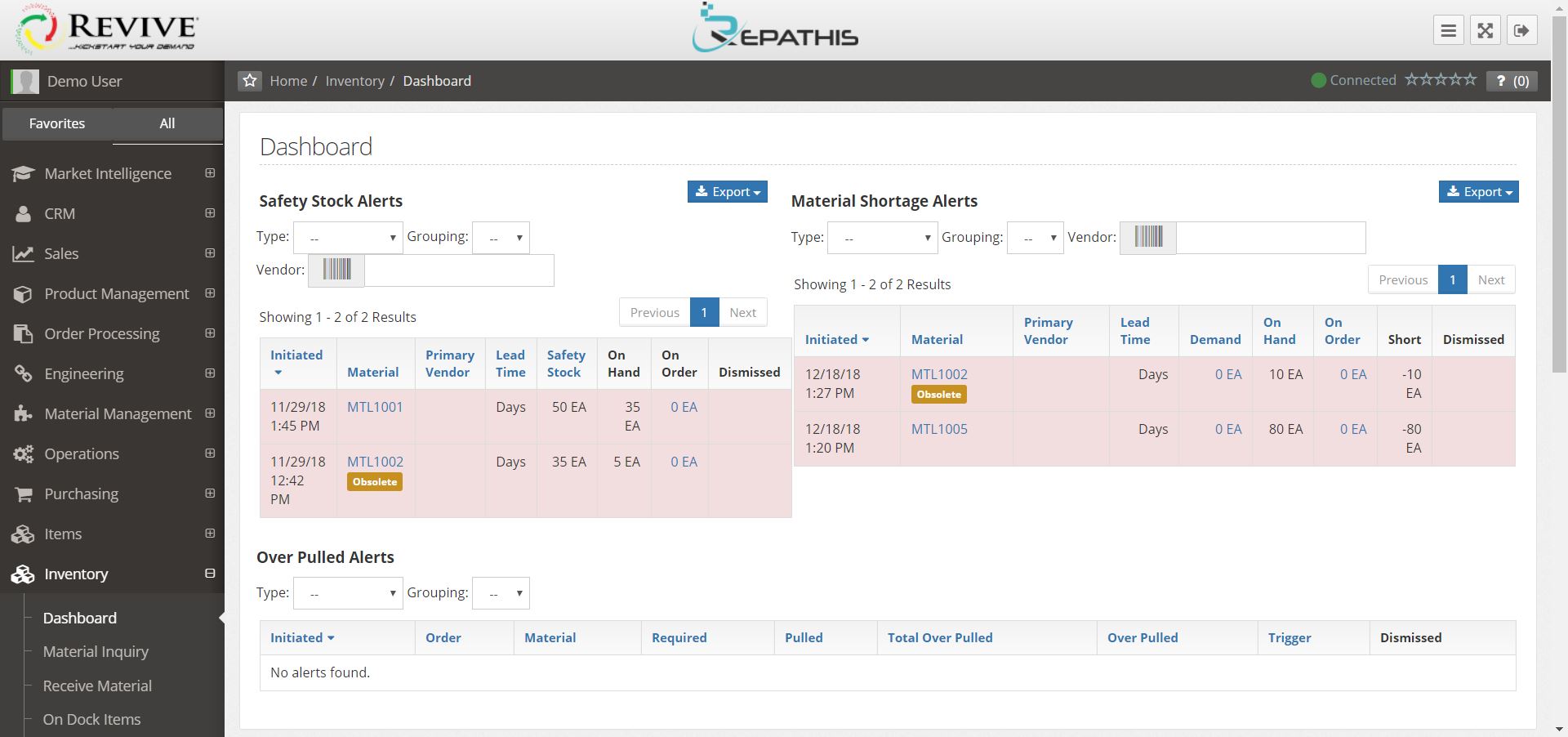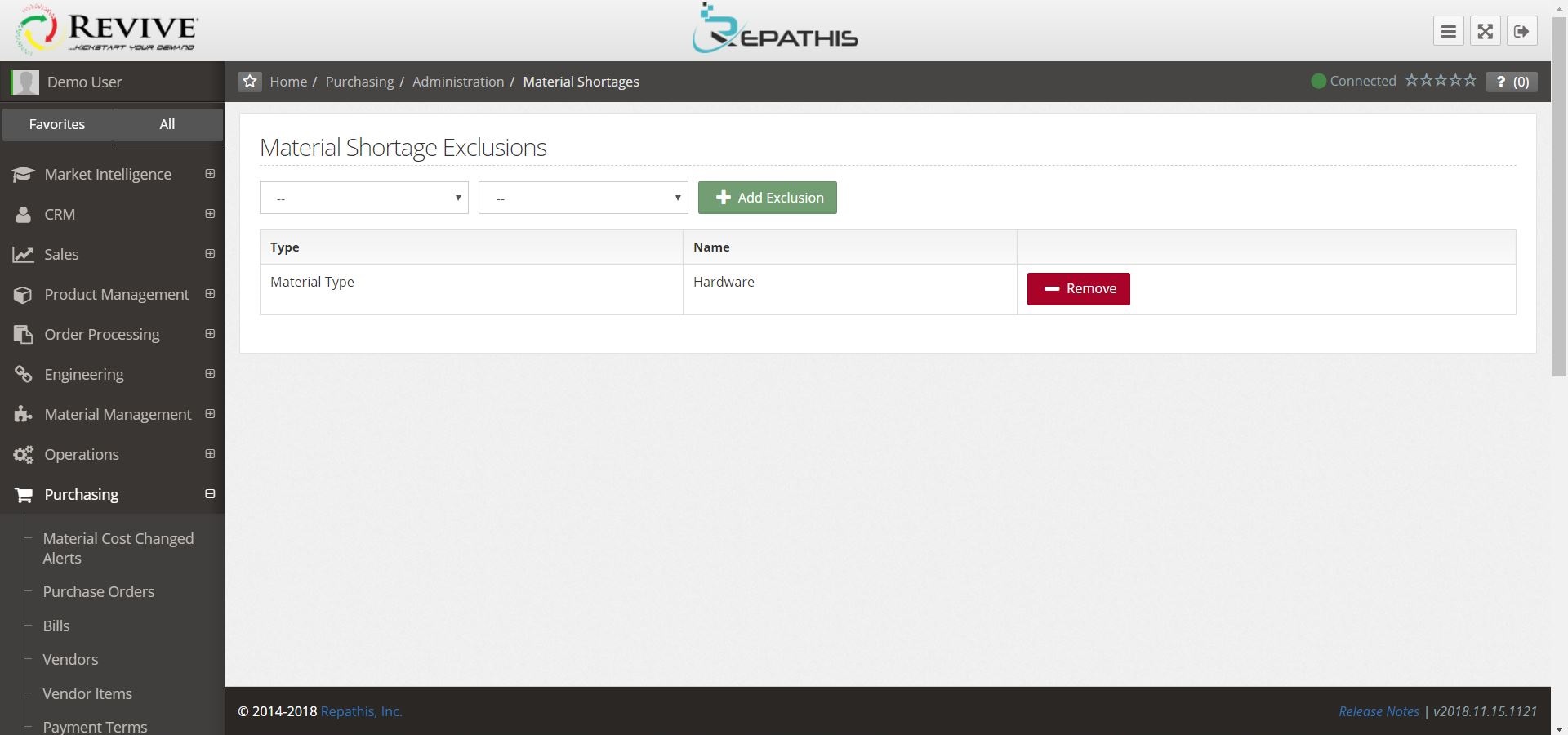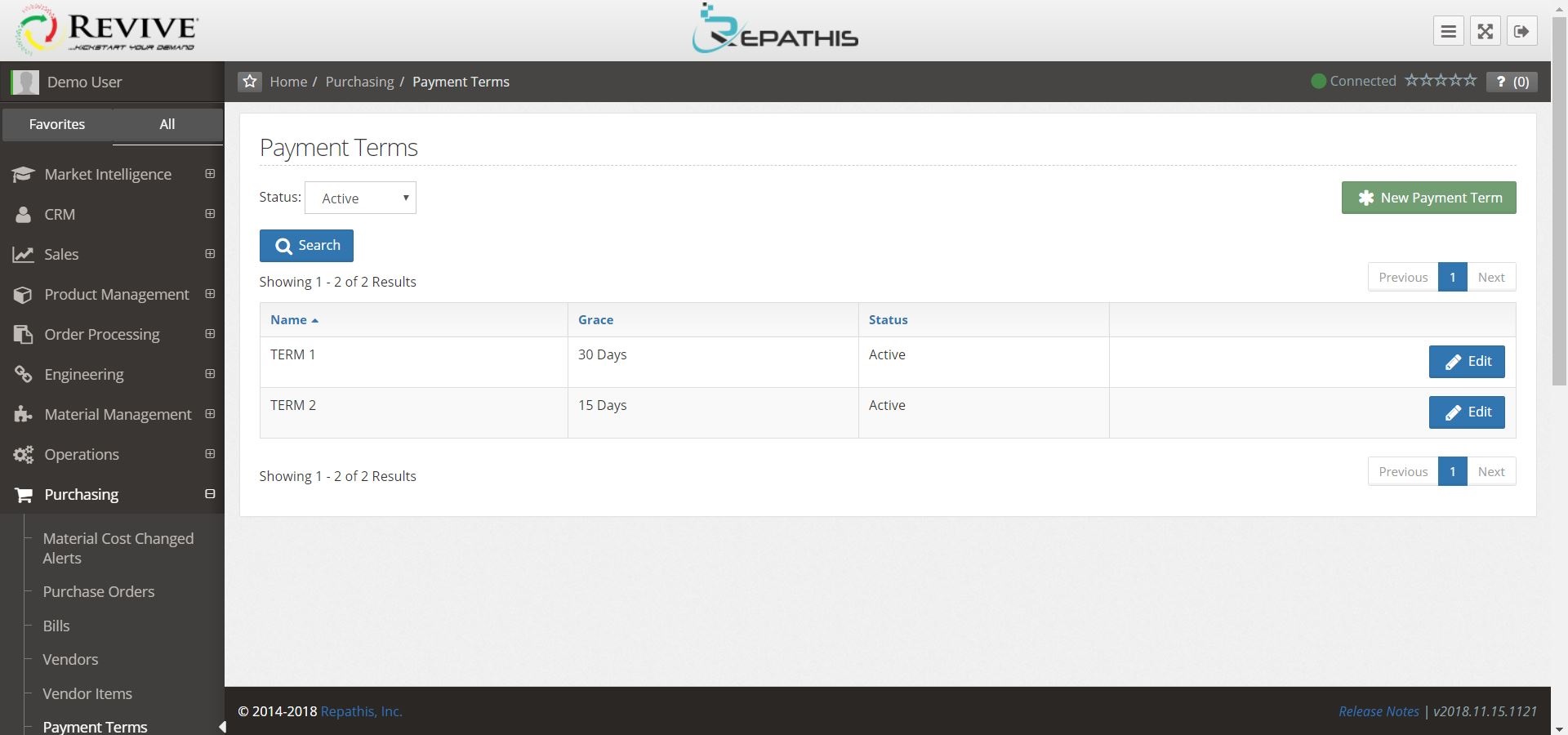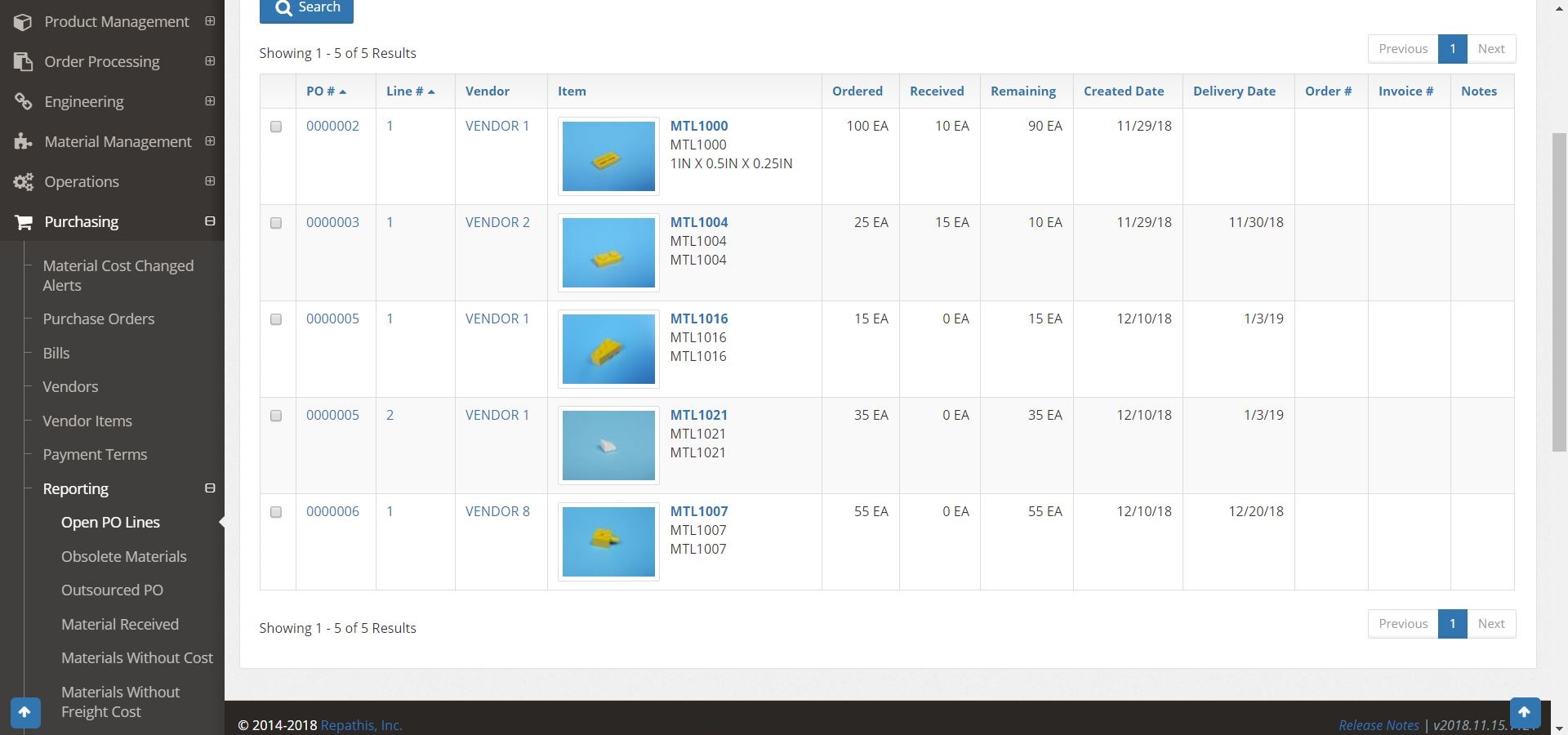Why Revive's Purchasing Module?
The efficiency of your business relies on timely and well-informed purchasing. Revive keeps your information and purchasing activities organized so your team is always up-to-date and ahead of the game.
Purchase order and bill processing capabilities allow you to keep thorough documentation and avoid errors while communicating seamlessly with outside parties. Cost change alerts and reporting keep every teammate knowledgeable and working collaboratively.
Make your purchasing activities simple, organized, and in-tune with the rest of your business using Revive.
PURCHASE ORDERS
Easily create and track purchase orders. Using saved lists of vendors and materials, POs are quick and simple to create using this system. All POs are saved on the system for easy reference, and simple exporting makes sending the completed documents to vendors a breeze. Once a PO is created, the purchasing module communicates this information to the Inventory Module, so that your inventory team knows that materials are on their way.
- Create and export purchase orders
- Create POs from outsourced orders
- Search POs by number, vendor, order, and status
- Integrates with inventory module to track material levels
MATERIAL COST CHANGED ALERTS
Material cost changed alerts ensure that your purchasing team and pricing team are always on the same page. Once a material’s cost is changed, an automatic alert will appear to inform related departments, allowing a teammate to set a new costed price, and dismiss the alert. Once dismissed, these past alerts are saved, making it simple to find history of any changes.
- Receive automatic alerts when material costs have changed
- Set costed price
- Dismiss alerts once addressed
BILLS
With the bills feature, bills are easily tracked, recorded, and verified. Compare bill information with the source PO and received inventory records to ensure that the amounts align. Being able to verify this information before the bill is paid will save you time and money by correcting errors before they occur.
- Track and record bills
- Verify bill information with PO and received inventory records
- Identify vendor bill mismatches before processing payment
VENDOR ITEMS
The vendor items feature allows you to utilize your own material labeling system in Revive while easily and clearly communicating with your vendors. For each material, assign the vendor’s label, unit of measurement, and price. Whenever you create a PO, you will be able to add materials based on your labeling system, and the vendor’s information will be automatically filled in the exported PO, so that communication is easy and your records remain consistent.
- Align your material item labels with your vendor’s material item labels
- Create orders using your material item labels
- POs automatically fill with vendor item labels
MISCELLANEOUS
- Vendors
- Obsolete Materials
- Material Shortage Exclusions
- Payment Terms
- Reporting